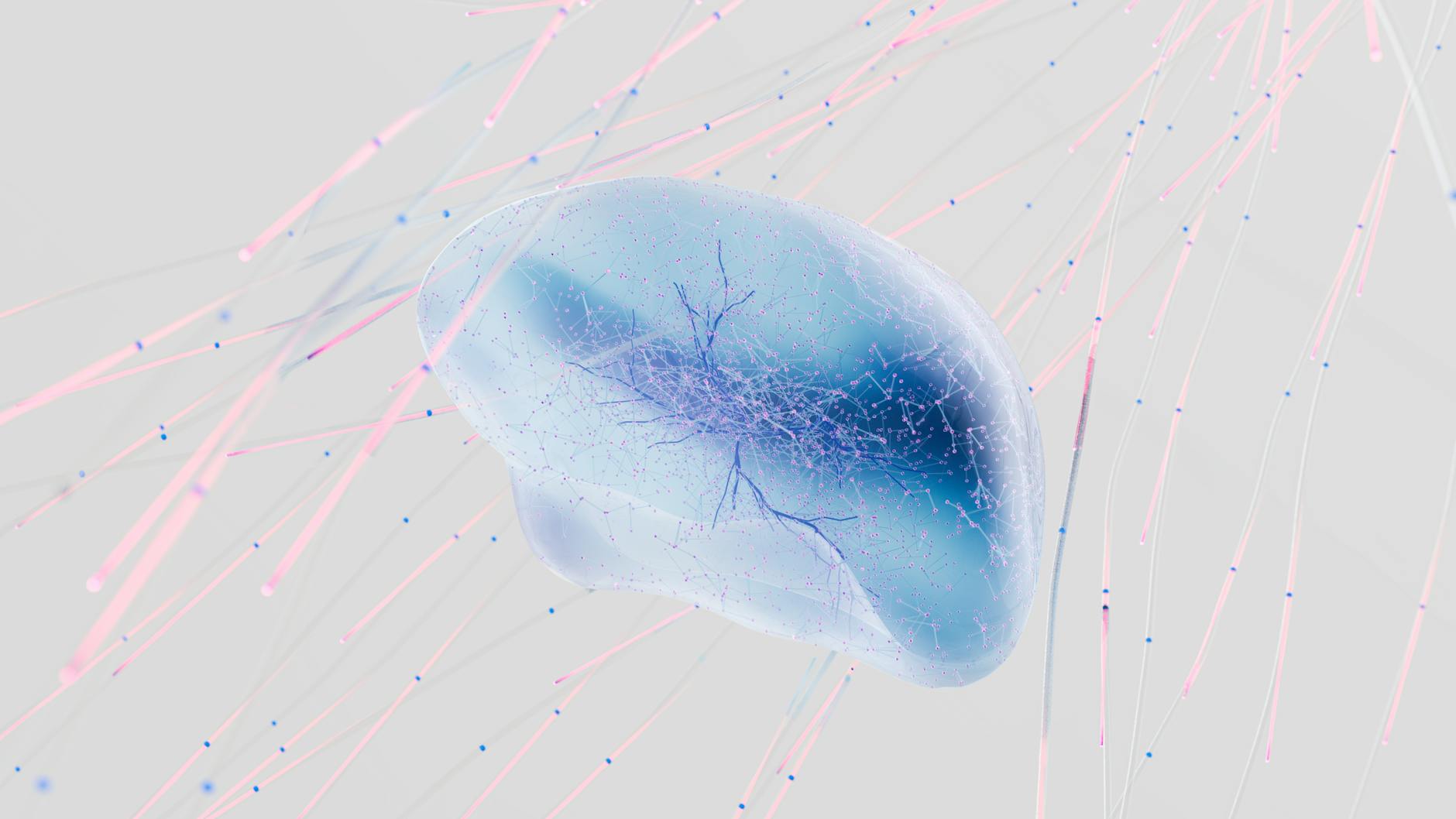Types of Virtualization
Virtualization? It’s that nifty trick that lets tech folks spin up pretend versions of stuff like servers and networks, making IT operations smoother, cheaper, and much more flexible. Let’s get familiar with its flavors – we got network, server, and storage virtualization topping the charts.
Network Virtualization
Network virtualization is like reorganizing your home’s WiFi without touching a single wire. It lets you host virtual machines (VMs) that chat using pretend internet cables and routers. It cuts down on lag time and boosts your network mojo (TechTarget). Here’s what makes it tick:
- Virtual Private Networks (VPNs): Imagine sending secret messages across the web safely.
- Virtual Routing and Forwarding (VRF): A bunch of routing charts living happily in one router.
- Software-Defined Networking (SDN): Separates the nerdy stuff from the action, so you can boss over your network like a pro (BTI Communications Group).
This type also hooks you up with centralized controls, now-you-see-me-now-you-don’t machines, quick issue-solving without real-world disruptions, plus speedy experiments (Konverge Technologies).
| Pros of Network Virtualization | What It Does for You |
|---|---|
| Improved Efficiency | Boss-level control over network gadgetry |
| Better Performance | Less lag, more speed |
| Cost Savings | Spend less on gear and upkeep |
| Greater Flexibility | Tweak and fine-tune as you like |
| Increased Security | Lock down your data with style |
Server Virtualization
Server virtualization is like fitting a mansion into a condo. It works magic by running loads of OSs on a single server slab, letting servers show off their real potential while saving some dough. Here’s the short version:
- Full Virtualization: A hypervisor tricks everyone into thinking it’s the actual hardware.
- Para-virtualization: Guest systems are friendly; they share resources like good neighbors.
- OS-level Virtualization: The main OS lets juniors have their playground.
| Kinds of Server Virtualization | What They Do |
|---|---|
| Full Virtualization | A virtual kiddie pool managed by a wise hypervisor |
| Para-virtualization | Friendly OSs harmonizing under one roof |
| OS-level Virtualization | Self-contained zones on the host operating system |
Storage Virtualization
Storage virtualization reshuffles your storage gear like a magician with cards, combining devices into a neat, controlled setup. It helps you get more out of storage and speeds things up across the board. There are two styles to know:
- Block-level Virtualization: Messes around with block devices for a performance hike.
- File-level Virtualization: Plays with file storage to ease management and speed things up.
Popular in data centers, this breed plays a crucial role in making sure every bit of space is utilized effectively.
| Storage Virtualization Styles | Their Perks |
|---|---|
| Block-level | Faster service and easier chore handling |
| File-level | Quicker access with everything in one spot |
Getting the hang of virtualization isn’t just nice-to-have; it’s a must for IT heroes looking to make their networks, servers, and storages run like a dream.
Pros of Network Virtualization
Extra Safe and Sound
Network virtualization gives businesses a mighty boost in security. A big win here is microsegmentation, which is a fancy way of saying each virtual neighborhood can have its fence. By isolating these virtual spaces, if one has a hiccup or even a break-in, the rest stay safe and sound. It’s like locking doors in a building — even if one room’s exposed, the others aren’t affected.
Easier to Grow or Shrink
Need more room or less? Virtual networks slide and stretch like a handy elastic band. Businesses can tweak their network resources whenever they need to, ensuring they’re just right for the occasion (BTI Group). With virtualized clusters, these bundles of servers work smoothly even when things get big and busy, making life easier and more reliable for hefty applications (Park Place Technologies).
Quicker Than a Flash
Zipping through tasks like a speedster, network virtualization lets businesses roll out new services and apps faster than you can say “done.” This speed brings impressive agility in fast-moving environments (BTI Group). Separate and secure network environments keep things neat, customized, and confidential, respecting each entity’s privacy (Andromeda Technology Solutions).
Cons of Network Virtualization
Network virtualization can be a game-changer, but it’s not all sunshine and rainbows. There are a couple of hiccups you might stumble upon: the money splash at the start and the brain-twister of setting it all up.
Initial Investment Costs
Jumping into network virtualization isn’t cheap. You’re gonna drop some serious cash on a few things. Think about software licenses, giving your hardware a facelift, and hiring pros who know their stuff. Here’s a peek at what the price tag might look like for a medium business in the U.S.:
| Cost Component | Price Range |
|---|---|
| Software Licensing | $1,000 – $5,000 per server |
| Hardware Upgrades | $10,000 – $50,000 |
| Professional Services | $5,000 – $20,000 |
These costs at the beginning can be a real sticking point, especially if you’re not a massive company (BTI Communications Group). Sure, you save some bucks down the road on expenses and upkeep, but the big spend at the start might make some hold back.
Complexity of Implementation
Getting network virtualization up and running isn’t a cakewalk. You’ve got to fit new software in, shake up your gear, and probably send your crew to learn the ropes all over again if you want things to hum along nicely.
Here’s what could trip you up:
- Technical Expertise: Your IT folks need to know their onions. If they don’t, managing the virtual playground can get messy, with downtime lurking around the corner.
- Compatibility Issues: Making sure the new fancy software plays nice with your old gear might take some tinkering, or worse, more spending.
- Ongoing Maintenance: Keeping the whole setup secure and slick means regular tune-ups. That’s more juggling to do and possibly more dollars flying out the window.
All these hurdles mean you might have to call in the cavalry, which is usually another way of saying more funds and fuss.
Even if network virtualization brings loads of wins, knowing the potholes and gearing up for them can make the ride a whole lot smoother.
Perks of Network Virtualization
Network virtualization isn’t just a fancy tech buzzword—it’s a game-changer for IT systems, boosting their performance and making them run like a well-oiled machine. Let’s chat about some of the cool perks, like microsegmentation for security, speeding up service delivery, and making control and efficiency a breeze.
Microsegmentation for Security
Think of microsegmentation as your network’s personal bouncer. It breaks down the network into bite-sized sections, meaning tighter security all around. Each bit of your network can have its very own doorman—security policies guarding it so nothing fishy gets through (TechTarget).
Why Microsegmentation Rocks:
- Better protection by keeping networks in separate chunks
- Only the cool kids get access to top-secret parts
- Less chance of a security blowout
Faster Service Delivery
Need things done yesterday? Network virtualization lets you ramp up or scale back your network on the fly. No more waiting on new gear to roll out apps and services—just give it a go as soon as the idea strikes (BTI Group). Keeping pace with customer needs, when they demand it, keeps your business steps ahead of the pack.
| Benefit | Description |
|---|---|
| Scalability | Pump up or dial down network gears in a flash |
| Flexibility | Roll out fresh services with no pesky equipment limits |
| Competitiveness | Keep up and beat customer expectations |
Better Control and Efficiency
Virtual networks take the drama out of management. They’re like having an autopilot for your IT systems, riding the waves of change smoothly. Virtual setups mean it’s all systems go for fast changes, load balancing, and less downtime gnawing at your profit margins (IIoT World).
Efficiency Boosters:
- Easier network oversight
- Balancing the load like a champ
- Kiss downtime goodbye
- Swift shifts when the network’s fickle
In harnessing what network virtualization has to offer, businesses beef up their defenses, zip through service deployments, and enjoy tighter reins over their network antics.
Network Virtualization Software
Network virtualization uses a bunch of cool software to turbocharge how networks perform, how easy they are to manage, and how efficiently they run. The stars of the show are Virtual Network Functions (VNFs), Network Functions Virtualization (NFV), and Software-Defined Networking (SDN). They each make network virtualization awesome in their own way.
Virtual Network Functions (VNFs)
Imagine swapping out that clunky, old-school network hardware for sleek software functions. That’s what Virtual Network Functions (VNFs) do. They’re a big part of NFV magic, letting service providers roll out network services on just regular computers. With VNFs, you can have virtual gadgets like firewalls, load balancers, and routers that make life a whole lot easier and open up a world of services.
What’s Cool About VNFs:
- Works on regular computers
- Quickly rolls out new services
- Boosts network adaptability
Network Functions Virtualization (NFV)
Network Functions Virtualization (NFV) shakes things up by moving functions like routing, firewalls, and load balancing off special hardware and onto software. NFV lets companies plonk down their features on everyday gear, making service delivery slick and expanding what they can offer.
Perks of NFV:
- Way more flexible operations
- Easy to scale things up
- Costs drop like a rock
Software-Defined Networking (SDN)
Software-Defined Networking (SDN) is the brain here, splitting network control from the nitty-gritty data stuff and giving a helicopter view of the whole network. This separation means you get a nimble, manageable, and budget-friendly network setup. SDN takes network virtualization to the next level with centralized control, cranking up flexibility, scaling, and security.
SDN Goodies:
- Enforces policies from one spot
- Makes network setup a breeze
- Boosts efficiency and keeps things secure
Mixing VNFs, NFV, and SDN together can whip your network into something spectacularly efficient and manageable. Check out the rundown below.
| Software Component | What It Does | Why It’s Great |
|---|---|---|
| Virtual Network Functions (VNFs) | Swaps old hardware for software | More flexible, easier service rollout |
| Network Functions Virtualization (NFV) | Separates functions from hardware | Easier to grow, saves money |
| Software-Defined Networking (SDN) | Centralizes network control | More efficient, boosts security |
Getting a handle on these components is a game-changer for IT folks looking to ride the network virtualization wave, scoring big in terms of efficiency, performance, and control.
Practical Applications of Network Virtualization
Network virtualization is shaking up how we approach modern tech setups. Its real-world uses, especially with newfangled bits like 5G and edge computing, are eye-opening.
5G Network Deployments
With 5G coming in hot, we need networks that can keep up. Network virtualization steps in, letting us set up loads of mini-networks on just one piece of kit, each doing its own thing.
For 5G, the perks are:
- Growth on Demand: These virtual networks can stretch or shrink as needed to cope with the ups and downs of 5G service demands (BTI Communications Group).
- Speedy Service Launches: Virtualization means you can roll out new services faster, perfect for the ever-changing world of 5G tech.
- Cost Savings: Run more stuff on the same hardware, cutting down on extra equipment needs.
Edge Computing Advancements
Edge computing takes the data smarts closer to where info is born, slashing lag and boosting efficiency. Here, network virtualization is a game-changer.
In the edge world, the advantages are:
- Flexibility Galore: You can whip up virtual networks that fit specific edge computing needs like a glove (BTI Communications Group).
- More Security: With features like microsegmentation, your data gets an extra layer of safety out on the edge (BTI Communications Group).
- Smart Resource Use: Virtual networks juggle resources on the fly, making sure everything runs tip-top (Konverge Technologies).
Comparison of 5G and Edge Computing Network Needs:
| Need | 5G Network | Edge Computing |
|---|---|---|
| Growth | Big | Moderate |
| Lag Time | Low | Super Low |
| Protection | Boosted | Boosted |
| Resource Use | Streamlined | Streamlined |
In short, network virtualization isn’t just another tech buzzword—it’s the backbone making next-gen networks tick. It brings the flexibility, smarts, and safety vital for today’s tech-heavy setups.
Cost Analysis of Network Virtualization
Putting network virtualization into action comes with a price tag, including software, hardware tweaks, and expert advice. How much you end up shelling out depends on your setup’s size and what you need it to do. Here, we’re diving into the main expenses you could expect.
Software Licensing Costs
Software licensing is no small fry when it comes to virtual networking costs. The numbers can swing a lot, depending on which software you’re using, how big your network is, and what features you want. For a mid-sized company in the U.S., you might see costs from $1,000 to $5,000 per server.
| Component | Cost Range (per server) |
|---|---|
| Software Licensing | $1,000 – $5,000 |
Hardware Upgrades and Professional Services
Apart from software, your gadgets might need a bit of an upgrade to keep up with this virtual wave. Upgrading or getting fresh new gear can set a medium-sized company back anywhere from $10,000 to $50,000 (BTI Communications Group). On top of that, bringing in experts to guide your virtualization setup can add between $5,000 and $20,000 to your tab.
| Component | Cost Range |
|---|---|
| Hardware Upgrades | $10,000 – $50,000 |
| Professional Services | $5,000 – $20,000 |
Now, before you start sweating over these upfront costs, consider this: virtualization can save you a pretty penny in the long run. ACG Research says fully virtualizing networks can cut costs down by 44%. You can run more programs on the same machine, so there’s less of a need to buy extra servers. This leads to savings on capital and maintenance.
Thinking through both the initial hit and the ongoing benefits will help organizations map out a solid game plan for network virtualization that boosts perks while keeping the financial strain in check.
Future Trends in Network Virtualization
Integration of AI and Automation
AI and automation are shaking things up in the world of network virtualization. They’re like the dynamic duo every IT wonderland needs. Artificial intelligence jumps in with its super-smart ways to keep networks running smoothly, seeing trouble before it hits, and fortifying security like a digital bodyguard. These brainy systems crunch through oodles of network data, hunting down glitches and fixing them on the fly.
Automation steps in to take the grunt work off your plate, speeding up everything from network setup to tweaking configurations. With routine tasks on autopilot, IT folks can get back to what really matters—strategic plans and innovation. Plus, robots don’t make typos, so there’s less room for those pesky human mistakes and more room for operational swagger.
| Feature | Benefit |
|---|---|
| AI Integration | Spots and handles issues before they hit, tunes up network smarts, beefs up security |
| Automation | Slicker network management, speedy service rollout, kicks human error to the curb |
Growth of Virtualization Software Market
The virtualization software movement is like a train with no brakes—there’s no stopping it! With everyone clamoring for top-notch network performance and streamlining, this market’s hitting big numbers. In the realm of Software-Defined Networking (SDN), breaking apart the control and data planes means you get to manage your network like a pro from a central command center. More flexibility, super-sized scalability, and security come standard with this setup, gelling perfectly with all things network virtualization.
Forecasts say we’re heading for a jaw-dropping $163 billion market size by 2027. Businesses jumping on the bandwagon claim a nifty 50% boost in efficiency and feel 66% more agile in their operations (Andromeda Technology Solutions). Saving cash, keeping control, and pumping up performance, network virtualization is becoming a mainstay of modern IT setups.
| Metric | Value |
|---|---|
| Market Size by 2027 | $163 billion |
| Operational Efficiency Increase | 50% |
| Improved Agility | 66% |
With AI, automation, and SDN charging ahead, and the unquenchable thirst for flexible, robust network solutions, network virtualization is set to remain a cornerstone tech for businesses aiming to stay ahead of the digital rat race.