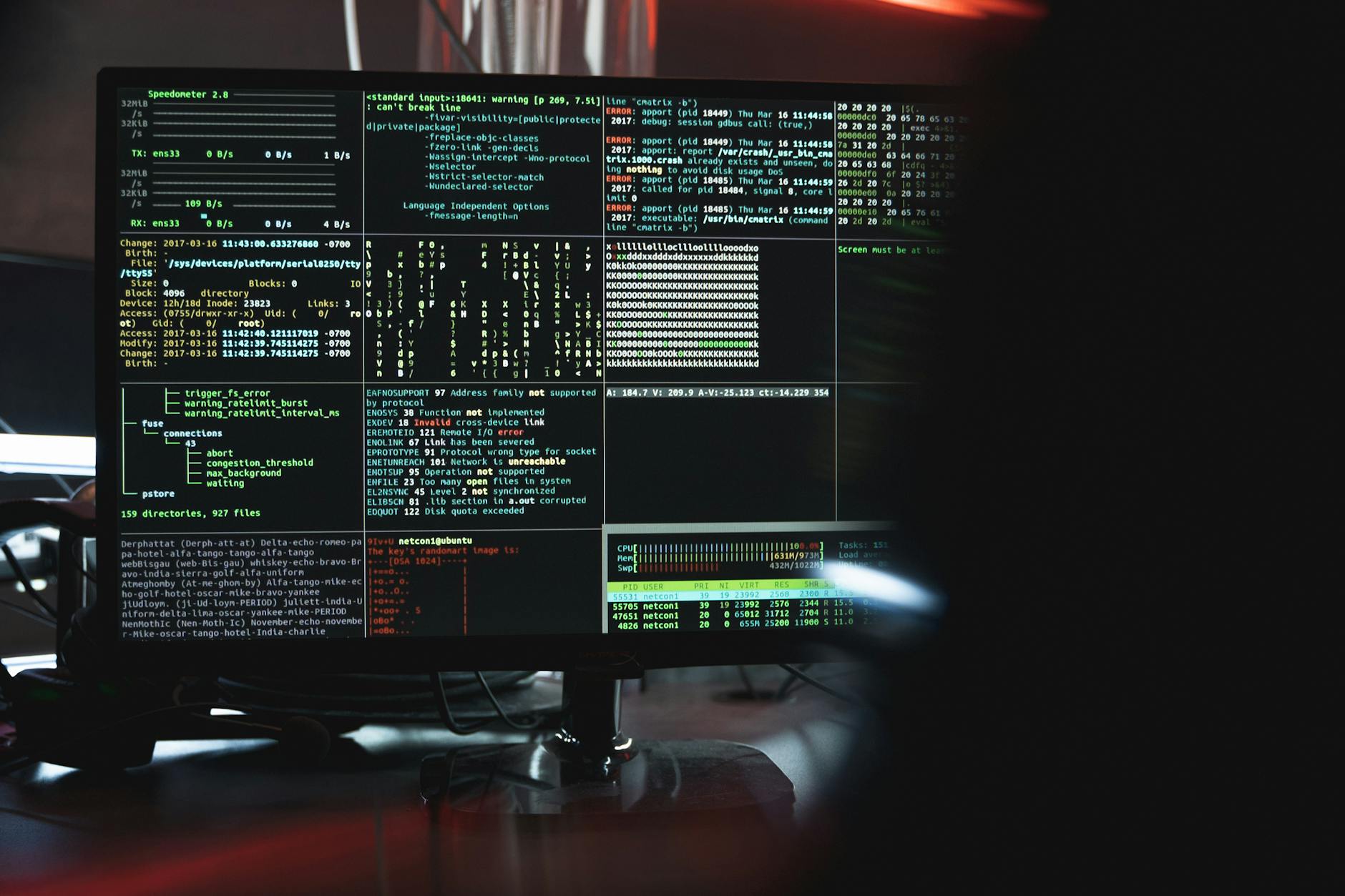Understanding IT Security Measures
Importance of Cybersecurity
Cybersecurity’s on the hot seat as online threats keep spiking. With more than half of organizations saying they’ve been hit by data breaches, it’s no wonder folks are pumping resources into better security (Envoy). Cybersecurity acts like a digital bouncer—its mission is to guard your info against the crooks, mess-ups, or prying eyes across its lifetime, covering everything from computers and gizmos to the folks using ’em.
Organizations get it. They’re shelling out more dough for safety plans. Half the leaders out there are feeling the pressure to beef up their defenses. This smart move fends off bad guys and makes sure the fortress is strong and mighty. Wanna know what’s shaking up IT security these days? Hit this link for the freshest it security trends.
Data Breach Costs
Getting caught off guard with a data breach can empty your pockets faster than you can say “cyberattack.” On average, slacking on compliance could cost a walloping $14.82 million globally—that’s your cue to double down on solid IT security and ace those checkups (Envoy). In 2023 alone, cybercrime racked up an eye-popping $8 trillion tab, boiling down to over $250,000 per second. And if you think that’s bad, get ready for a projected rise to $10.5 trillion by 2025 (University of San Diego).
| Year | Cybercrime Costs |
|---|---|
| 2023 | $8 trillion |
| 2025 | $10.5 trillion (projected) |
These jaw-dropping numbers scream out the need for companies to up their game with bulletproof it security strategies. Slack off, and not only could you lose a pile of cash, but goodwill can crash, too.
Looking for a playbook to keep your network rock solid and those sky-high bills at bay? Pop over to our best practices for it security guide for the nitty-gritty.
Best Practices for Workplace Security
Keeping your digital fortresses solid is all about nailing down top-notch security practices. Here’s a quick rundown of what every organization ought to do to keep the baddies at bay.
Outsourcing IT Needs
Small businesses and nonprofits often don’t have the luxury of a full-scale IT battalion. So, what do they do? Call in the cavalry – a third-party IT team. They bring in much-needed expertise to beef up cybersecurity.
Table of outsourced services and what they bring to the table:
| Service | What It Helps With |
|---|---|
| Network Security | Keeps watch 24/7 and nabs threats |
| Data Management | Backs things up and locks them safe and sound |
| Incident Response | Tackles breaches head-on in a flash |
| Compliance Management | Makes sure you’re ticking all the right boxes |
Employee Password Policies
Getting a grip on passwords is like the first line of defense against online threats (NI Business Info). Cultivate strong password habits and make sure everyone sticks to them.
- Passwords should go long (at least 8 characters)
- They need a good mix – uppercase, lowercase, numbers, symbols
- Change them often (say every 90 days)
- No recycling old passwords
Tagging in multi-factor authentication (MFA) alongside these robust passwords supercharges security (best practices for it security).
Data Backups
Back up your stuff even if everything’s rosy. Think of it as insurance against data disasters or cyber ransoms. The FCC’s got some thoughts: back it all up automatically, or weekly minimum, and don’t forget to stash some offsite or up in the cloud.
| Backup Schedule | Where to Stash It |
|---|---|
| Daily | Local and Cloud |
| Weekly | Offsite |
| Monthly | On an External Drive |
Keep multiple copies floating around. That way, if one bails, you won’t be left high and dry. By weaving regular backups into IT security strategies, you’ve got your data’s back.
Woven into everyday habits, these practices toughen up workplace defenses and keep your info safe from cyber sharks. Dive deeper into guarding your networks with our pieces on best practices in network security and it security trends.
Common Data Security Risks
Getting the lowdown on common data security risks is key to setting up solid IT security measures. Let’s roll through some big threats popping up in cybersecurity nowadays.
Malware Threats
Malware is the bad guy in any IT security story. You got viruses, worms, ransomware, cryptojacking, and sneaky fileless malware. In 2024, ransomware’s been playing rough, asking for payoffs in crypto to stay under the radar.
| Malware Type | What it Does | Example |
|---|---|---|
| Virus | Hitches a ride on legit programs | ILOVEYOU Virus |
| Worm | Makes copies and spreads | MyDoom |
| Ransomware | Locks data, demands payment | WannaCry |
| Cryptojacking | Pilfers resources for mining crypto | Coinhive |
| Fileless Malware | Sneaks around in memory unseen | PowerShell Exploit |
Social Engineering Attacks
Social engineering is like the art of sweet-talking folks into spilling the beans on their secrets. You face phishing, baiting, pretexting, and Business Email Compromise (BEC). BEC is real crafty—it tricks companies into parting with cash or confidential data, leaving a big dent in the wallet.
| Attack Type | How It Works | Goal |
|---|---|---|
| Phishing | Dodgy emails/texts | Nab credentials |
| Baiting | Tempt with a shiny offer | Unleash nasty malware |
| Pretexting | Cooked-up scenarios | Swipe sensitive info |
| BEC | Acts as a top exec | Siphon off funds |
Curious about best practices for IT security? Check out our stuff on defending against these crafty attacks.
DDoS Attacks
DDoS (Distributed Denial of Service) attacks are like a traffic jam on your network that won’t quit, causing crashes left and right. From 2022 to 2023, the average number of DDoS smacks per customer jumped by 94%. Amplification attacks that exploit open servers have ramped things up (University of San Diego).
| Year | Average DDoS Hits per Customer | % Jump |
|---|---|---|
| 2022 | 100 | – |
| 2023 | 194 | 94% |
These stats make clear why you need strong network security practices to dodge these blows and keep your systems solid.
By spotting these common data security risks, folks and companies can get ahead of the game to protect their digital stash and keep their IT gear in check.
Encryption in Cybersecurity
When it comes to keeping secrets in the digital jungle, encryption’s your unsung hero. It’s that invisible shield, protecting both the stuff you’re shipping and the stuff sitting tight. So how’s encryption pulling this off?
Role of Encryption
Encryption is like the bouncer at the digital nightclub, ensuring no gatecrashers mess with your data’s groove. By converting data into a secret code, it makes sure only those with an invitation can peek inside. Here’s how encryption does its magic:
- Keeping Things Confidential: Encryption’s like having a secret handshake – only those in the know can understand what’s being said. It’s crucial for hush-hush talks, stopping nosy parkers from snooping on private chats.
- Integrity Check-up: It’s like your mom’s pie recipe – even a pinch of salt missing and you know something’s up. Encryption flags any sneaky edits like a red light.
- Being Authentic: When you receive a message, encryption confirms it’s from who you think – like checking a caller ID on your phone. It stops digital pranks by making sure messages come from honest sources.
Encryption for Data Safety
Imagine encryption as a lockbox for your data treasures, whether tucked away at home (devices, server or cloud) or on the move (LinkedIn). Here’s the cheat sheet on encryption’s protective wizardry:
| Encryption Function | Description |
|---|---|
| When It’s at Rest | Data’s safe in storage (think hard drives or the cloud), not just lying around for any sneaky folks to nab. |
| While It’s Moving | Data’s dressed in an invisibility cloak as it whooshes over networks (like emails or through VPNs). |
| Spotting Tampering | Encryption acts like a burglar alarm, blaring when something gets altered without a key. |
Doubling down on encryption turbocharges your safety plan. It’s not just your emails and app chats that get the shield – it’s everything sensitive, especially stuff floating around in the cloud. Curious about beefing up your defense line? Peek at our guide on network security best moves.
Everyday Encryption
Think of encryption as the secret sauce for staying secure in a bunch of spots:
- Emails: Encryption wraps emails tight, keeping prying eyes out and leaving only the intender recipient in.
- Messaging Apps: End-to-end encryption is like speaking Pig Latin – keeping convos from unwanted ears.
- VPNs: Encryption suits up your data before it hits the web, so public Wi-Fi becomes your buddy, not a risk.
Encryption’s the MVP of the IT world, guarding secrets and safety, and it’s a trusty companion as cyber threats morph like chameleons. Keep tabs on the newest trends by heading over to our IT security trends page.
Keeping Workplace Data Safe
Keeping a tight lid on sensitive info at work is crucial to stop unwelcome eyes from prying and to keep data safe and sound.
Risks of Nosy People
When folks sneak peeks at confidential stuff, it spells trouble for the company. If sneaky types get their hands on critical data, businesses might end up in legal hot water, mess up their data, or break their promises to keep it all hush-hush (Thomson Reuters).
| Unsanctioned Peep Risks | Potential Messes |
|---|---|
| Data Out of Whack | Key info could lose accuracy and trustworthiness |
| Legal Headaches | Big fines for blowing off the rules |
| Trust Violations | Damaged trust with clientele and partners |
Locking up the data tight involves putting serious locks on who gets in and keeping an eye on what users are up to. Want the deets on making sure who’s allowed in? Check out how to seal up access.
Keeping Things Under Wraps
Having top secrecy in a firm isn’t just nice—it’s necessary. When the goods stay in the right hands, sensitive bits dodge cyber risks.
| Why Confidentiality Rocks | Explanation |
|---|---|
| Playing by the Rules | Sticking to data laws and keeping the law happy |
| Winning Trust | Earning trust from clients and partners |
| Business As Usual | Avoiding hiccups and keeping the good name intact |
Stashing confidential stuff safely means not just meeting legal mumbo jumbo but also earning brownie points with customers and partners. Having a plan-B ready for oops moments is key. Check out our take on crisis squashing plans.
Keen to beef up your company’s digital defenses and stay in the loop with the latest buzz? Swing by our security trends section for more.
Top Cybersecurity Threats Today
Today, more than ever, staying safe online involves dodging a variety of security threats. From cunning scams that tug at human emotions to malicious software holding files hostage, these threats are not just tech talk—they’re a reality. Here’s the nitty-gritty on what’s keeping cybersecurity folks up at night.
Social Engineering Attacks
You know those emails telling you you’ve won a million bucks, or the ones warning you about ‘suspicious activity’ on your bank account? Yep, those are typically part of social engineering attacks. These sneaky schemes play on human nature to break into systems and steal data. With the advent of AI, these scams have become more realistic, crafting fake emails that could fool even your tech-savvy friends (University of San Diego).
Take, for instance, a health firm in South Florida that fell victim to such a trick, leading to Medicare data leaks and heavy financial losses—around $310,000 worth (Thomson Reuters). Taking steps like following network security pointers can reinforce defenses against these psychological ploys.
Ransomware Incidents
Ransomware is like a digital bully, locking you out of your own files until you pay up. It’s bad news for any organization caught in its clutches, with demands sometimes stretching up to $10 million but typically hovering around $200,000 to $300,000 (Thomson Reuters).
Imagine three weeks of total shutdown—that’s the average downtime businesses experience after such an attack. The costs pile up, from lost business deals to possible fines for not protecting data well enough. Brushing up on cybersecurity tactics can make a massive difference in how effectively a company battles and bounces back from these assaults.
Mobile Security Concerns
With everyone practically glued to their phones, it’s no surprise that smartphones are now a playground for hackers. They exploit weaknesses in mobile devices to peek into private data. Whether through dodgy apps or by granting more permissions than you thought you did, the threats can slip right into your pocket.
Because we lean on our phones so heavily, shielding them is vital. Following smartphone safety tips helps in locking the doors against hackers—permissions monitoring and trusted security apps can save you a world of trouble.
| Cyber Threat | Description | Potential Impact |
|---|---|---|
| Social Engineering Attacks | Trickery aimed at getting your login details | Financial loss, data leaks |
| Ransomware Incidents | Your data held hostage for money | Business shutdowns, lost cash |
| Mobile Security Concerns | Loopholes in phones that can be exploited | Stolen data, sneaky access |
Plugging into advanced security plans goes a long way in keeping these cyber bullies at bay and ensuring a safer web experience for everyone.
Security Challenges of Remote Work
With many folks now working from home, companies are juggling all kinds of security headaches. Understanding these and tackling them head-on is key to keeping things safe and sound.
Risks of Outdated Devices
A major headache with working from home? Old gadgets. Workers might be using their own outdated devices or connecting with old-school routers. These can open up paths for cyber baddies to sneak in.
| Risk Factor | Description |
|---|---|
| Outdated Routers | Home routers without the latest updates are like open windows for cyber creeps. |
| Old Software | Skipping those software updates? That’s like leaving the key under the doormat. |
| Vulnerable Devices | Old devices lack the latest security bells and whistles, putting sensitive info at risk. |
Companies can dodge these security potholes by setting firm IT rules, making sure devices get regular updates, and doing routine security drills (Thomson Reuters). Check out our it security strategies article for more nifty tips.
Securing Remote Environments
Keeping remote environments secure needs more than just shiny new devices. It’s about setting up rock-solid security rules that everyone in the company follows to keep business details under wraps.
Let’s break down some tried-and-true methods to keep remote workspaces safe:
- Use of VPNs (Virtual Private Networks): Locks down your online activities so no one can peep into your business.
- Multi-Factor Authentication (MFA): Imagine it as needing both your key and a secret code to get into your house.
- Regular Security Training: Keeping everyone in the loop about the latest tricks cyber crooks play.
- Data Encryption: Think of it as putting your data in a safe, whether it’s on the move or chilling in one place.
- Endpoint Security Solutions: These are like digital doormen keeping an eye on your devices, ready to boot intruders out.
For more juicy details on keeping networks safe, swing by our best practices in network security page.
| Security Measure | Benefits |
|---|---|
| VPNs | Scrambles your data, keeping nosy folks out. |
| MFA | Makes gate-crashing way harder for cyber rascals. |
| Regular Training | Keeps the team sharp and ready against new threats. |
| Data Encryption | Shields your secrets, so they stay just that—secret. |
| Endpoint Security | Think digital bouncers, handling trouble before it gets inside. |
To keep work-from-home setups safe, companies gotta stay on their toes with tech and rules alike. Dealing with gadget issues and putting strong security measures in place can make remote work a less risky venture.
Need more in-the-know stuff? Dive into our articles on best practices for it security and check out the latest it security trends.
Cloud Security Concerns
Identity-Based Threats
In the world of IT security, identity-based threats are a big deal. These threats hone in on user credentials and access controls to misuse cloud resources. Phishing and social engineering attacks are popular methods hackers use to sneak into sensitive data. Lately, AI-generated phishing emails and deep fakes are making the rounds more frequently..
Identity-based threats can cause a heap of trouble. If unauthorized access happens, you might face data breaches that hit finances hard and tarnish reputations. Just to paint a picture, fixing a data breach in 2024 costs around $4.24 million on average. To fend off these threats, having a good identity and access management plan is key, which includes:
- Multi-factor authentication (MFA)—don’t leave it to just a password
- Regularly updating passwords
- Keep access limited with the principle of least privilege (PoLP)
- Always watching for odd login behaviors
Keeping Cloud Security Tight
Cloud security isn’t just one trick; it’s a blend of tech, policies, and good practices. Here are some top strategies to bolster cloud security:
1. Encryption for Data Protection
Encryption is like the bodyguard for your cloud data. End-to-end encryption keeps your information safe both when it’s on the move and when it’s just hanging out. Curious about how encryption boosts cybersecurity? Check out our piece on encryption in cybersecurity.
2. Regular Security Check-Ups
Giving your cloud infrastructure frequent security assessments and vulnerability scans can pinpoint possible weak spots. It’s crucial to patch ’em up swiftly so hackers don’t get a free pass.
3. Stick to the Rules: Compliance and Governance
Playing by the rules is crucial in cloud security. Staying in line with frameworks like GDPR, HIPAA, and ISO/IEC 27001 ensures your data’s got the privacy and protection it deserves.
4. Monitoring and Quick Action
Keep a sharp eye on cloud activities with continuous monitoring and swift incident response plans. Having a solid incident response strategy in place allows organizations to lessen the blow from breaches and bounce back fast.
Here’s a quick look at core cloud security strategies:
| Security Power-Up | What It Does |
|---|---|
| Encryption | Safeguards data all around |
| Security Check-Ups | Finds and fixes system weak spots |
| Rule Following | Sticks to the legal and best practice path |
| Watchful Eyes | Keeps tabs on what’s happening in the cloud |
| Fast Action | Reduces impact and speeds up recovery |
Want more on network security? Head over to our page on best practices in network security. Locking down cloud security not only shields important data, it ups the game on your entire cybersecurity strategy.