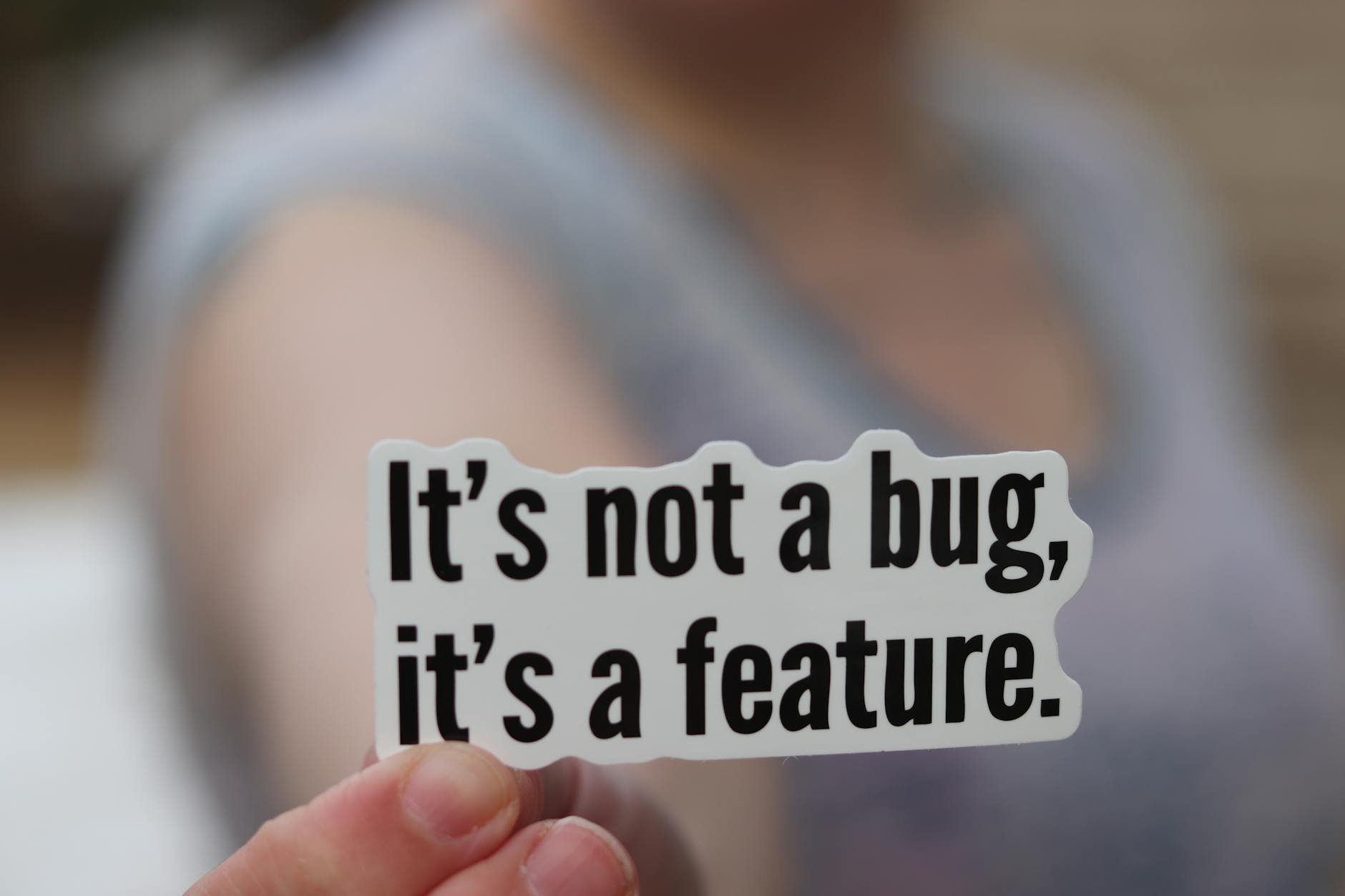Programming Language Features
Exploring the world of software development, getting to grips with different programming languages’ features means programmers make smarter choices. We’re rolling through Python versus some other popular languages.
Python vs. Java
Python and Java, both high-flyers in the programming world, but they’ve got their quirks.
| Feature | Python | Java |
|---|---|---|
| Syntax | Short and sweet | Chatty |
| Typing | Go-with-the-flow (Dynamic) | Strict (Static) |
| Speed of development | Quick like a bunny | Turtle speed |
| Performance | Not the fastest | Sprinter-level |
| Standard libraries | Lots to choose from | Sumptuous |
Python in the fast lane of development but not exactly breaking performance records. It’s the language equivalent of a speed reader: skips the boring bits and gets to the point (Python.org). This is ’cause of its sleek, built-in data tools and that relaxed typing style.
Python vs. Perl
Now Python and Perl, kind of like cousins at a family reunion.
| Feature | Python | Perl |
|---|---|---|
| Readability | Crystal clear | Somewhat foggy |
| Typing | Loosey-goosey (Dynamic) | Loosey-goosey (Dynamic) |
| Support for OOP | Flexes strong muscles | Middling strength |
| Libraries | Bountiful | Rich |
| Target audience | Jack-of-all-trades | Masters of text-fiddling and sys-admin wizardry |
Python pushes readability; it’s like a friendly teacher who wants you to get it without breaking a sweat. It shows you the ropes in a nice, orderly classroom (Python.org).
Python vs. C++
Python and C++ cater to different crowds and schedules.
| Feature | Python | C++ |
|---|---|---|
| Syntax | Tidy and neat | Beast-mode verbose |
| Typing | Chill (Dynamic) | Rigid (Static) |
| Performance | Slowpoke | Speedster |
| Standard libraries | Ample | Generous |
| Development speed | Rapid | Sluggish |
Python’s short and sweet compared to C++. Rumor has it a lone Python programmer can do in a couple months what would keep a C++ team busy all year (Python.org).
Python vs. Smalltalk
Both Python and Smalltalk have a thing for objects but come at it from different angles.
| Feature | Python | Smalltalk |
|---|---|---|
| Syntax | Straightforward | Stickler for uniformity |
| Typing | Flexible (Dynamic) | Flexible (Dynamic) |
| Libraries | Extensive | Decent |
| Community & support | Big and buzzing | Smaller and cozy |
| Use cases | Anything goes | Schools and labs love it |
Choosing a programming language often depends on real-life factors. Python offers a unified, compact toolkit that doesn’t cost a dime, unlike the fragmented regions of the Lisp world (Python.org).
Getting the hang of these quirks and perks helps budding programmers pick the language that fits their style and project needs just right.
Memory Management in Programming Languages
Memory matters big time when we’re talking about how programming languages work. It touches on how fast stuff runs, whether it crashes, and how smooth it is to write code. So, let’s chat about how memory management plays out in C#, C++, Object Pascal, and some Garbage Collection (GC) tricks.
C# and Memory Management
C# is like the cool kid in school when it comes to juggling between automatic cleanup and letting you take the reins sometimes.
- Garbage Collection: C# is a bit of a neat freak—it cleans up after itself with garbage collection. This auto-tidy-up reduces memory leaks and gives developers one less headache.
- Fixed Statement: You know when you want something to stay put? The
fixedstatement is your pal here, keeping buffers right where you left them, so you can poke around if you need to. - Dispose Pattern: Got some unmanaged stuff you need to wave goodbye to? The Dispose Pattern ensures you don’t leave a mess, freeing up any lingering resources once you’re done.
C++ with Managed and Unmanaged Memory
C++ is like a double agent, handling both managed and unmanaged memory in its own sneaky ways:
- Managed Memory: With C++, using something like Qt can give you a bit of handholding for managed memory.
- Unmanaged Memory: Old-school pointers in C++ give you the freedom to get down and dirty with memory management.
- RAII: With this principle, it’s like hiring a butler who makes sure everything is cleaned up after a party, reducing leaks.
| Aspect | C# | C++ |
|---|---|---|
| Memory Management | Mixed (Garbage Collection + Manual) | Mixed (Managed + Unmanaged) |
| Key Techniques | Fixed Statement, Dispose Pattern | Pointers, RAII |
Object Pascal’s Memory Handling
Object Pascal, also known as Delphi if you’re fancy, does its share of both automatic clean-ups and giving you the wheel when needed.
- Automatic Memory Management: Built-in management likes to step in and help, reducing the grunt work for developers.
- Manual Control: If you’re working on something heavy-duty, you can still roll up your sleeves and manually juggle memory to keep things running sharp.
Garbage Collection Algorithms
Garbage Collection is like having a robotic trash collector in the house of many programming languages, picking up after your digital chaos.
- Common Practices: It’s all about sorting out what’s still ticking, tossing what’s not, shuffling things around to make space, and making sure you don’t trip over stuff that’s moved.
- Challenges: Of course, there’s always a downside—like sometimes things pause, the CPU goes into overdrive, memory gets bulky, or stuff goes all unpredictable on you.
Some famous GC tricks:
- Mark-Sweep: It tags along with live things while sweeping away what’s not.
- Reference Counting: Keeps tabs on how many are pointing at what.
- Copying GC: Scoops up the living bits and shifts things around, leaving behind less mess.
- Generational GC: Sorts stuff by age, figuring younger stuff usually doesn’t last long.
- Incremental GC: Takes baby steps to manage garbage, avoiding those annoying long pauses.
| Algorithm | Pros | Cons |
|---|---|---|
| Mark-Sweep | Simplifies memory structure | Can cause fragmentation |
| Reference Counting | Immediate reclamation | Cyclic references |
| Copying GC | Reduces fragmentation | High memory overhead |
| Generational GC | Efficient for most temporary objects | Complex implementation |
| Incremental GC | Reduces pause times | Higher overall CPU usage |
Getting the hang of how different languages handle memory lets you pick the right tools for your coding adventure. It’s like choosing the right sword in a game—you want what works best for your style and challenges.
Performance Comparison
Let’s unpack the performance story between Python and C. Understanding these languages and how they duke it out can guide budding programmers on where to set their sights.
Python vs. C Performance
Python’s your buddy when it comes to quick and easy coding. It gets you from zero to hero faster than C, thanks to its high-level data types and dynamic typing (Python.org).
But wait, there’s a catch. This user-friendliness of Python can slow things down a bit. C, on the other hand, comes with turbocharged speed. It’s the top gun for system programming or any intense computation heavy-lifting.
| Metric | Python | C |
|---|---|---|
| Development Time | Shorter | Longer |
| Execution Speed | Slower | Faster |
| Code Length | Short n’ sweet (3-5 times shorter than C++) | More verbose |
Textfile Sorting in C vs. Python
Sorting big text files is where C flexes its muscles. Thanks to its low-level operations, it can breeze through these tasks, leaving Python trailing behind due to its extra baggage (Stack Overflow).
Yet, don’t count Python out just yet. Its rich libraries and built-in tools make it pretty handy, especially when you need to juggle input-output processes without breaking a sweat.
IO-bound Work: Python vs. C
For IO-bound gigs that involve data hopscotch to external devices, Python’s smooth operator abilities shine through. It tackles these tasks with grace, courtesy of its multitude of libraries (Stack Overflow).
Now, C can still hang with the best of them, delivering speedy execution here, but expect to roll up your sleeves and dive into some intricate coding maneuvers.
Python Module Acceleration
Feeling the need for speed with Python? No need to jump ship to C entirely. Mix it up! Spice up your Python program’s punching power by weaving in C modules or optimizing the critical code bits with C extensions.
| Acceleration Technique | Description |
|---|---|
| C Extensions | Jazz up speed by crafting key code parts in C |
| Libraries | Tap into turbo libraries like NumPy and SciPy |
| Just-In-Time Compilation | Kick it up a notch with JIT compilers like PyPy for speedy runs |
This hybrid strategy lets developers savor Python’s simplicity while tapping into C’s raw horsepower for those high-stakes sections. It’s all about striking that sweet spot between swift development and top-notch performance, making Python a jack-of-all-trades for loads of applications.
Popularity and Usage
Some programming languages really grab attention due to their flexibility, special uses, and cool features they bring to the table. We’re talking here about four heavy-hitters: Python, JavaScript, Java, and R. Let’s get down to what makes them tick and where they fit in the work scene.
Python’s Versatility
Python is a big deal because it’s super easy to get into, has a load of libraries, and a huge crowd of developers backing it up. It’s got its fingers in a lot of pies—everything from AI, Machine Learning, and Data Crunching to creating websites, big business apps, and even pretty interfaces people interact with every day.
Why Python Rocks:
- Simple and friendly syntax
- A library for everything under the sun
- Massive support from developers worldwide
- Built for AI and machine learning magic
Where Python Shines:
- Building websites (think Django, Flask)
- Crunching and showing data (with Pandas, Matplotlib)
- Smart tech like AI and ML (thanks to TensorFlow, PyTorch)
- Writing scripts and automating stuff
JavaScript for Frontend Development
JavaScript is the go-to for making lively and snappy websites. Beyond just the browser, it’s breaking into app development and even server tasks with Node.js, showing it’s not just a one-trick pony.
Perks of JavaScript:
- All-around web development must-have
- Works with any modern-day browser
- Tons of frameworks and libraries (Hello, React, Angular, Node.js)
- Cool for asynchronous programming
JavaScript at Work:
- Making websites pop with dynamic elements
- Running things on the server (Node.js)
- Creating mobile apps (using React Native)
- Crafting games (through Phaser)
Java in Enterprise Applications
Java’s been a reliable choice for business apps for over 20 years. It’s got smart garbage management, works on any platform thanks to the JVM, and performs like a champ. 90% of the Fortune 500 swear by it—enough said.
Java’s High Points:
- Runs anywhere once coded
- Memory handling like a pro
- Plenty of help for big businesses
- Trusty for speed and reliability
Where Java Rules:
- Big shot enterprise systems (like ERP)
- Web building (using Spring Boot)
- Powering Android phones
- Fitting into tiny, embedded systems
R for Data Analysis
R is like the rockstar of number-crunching and drawing conclusions from data. It plays nice with code from other languages like C, Python, and Java, making it a champ at whatever tough data task it faces.
R’s Claim to Fame:
- Awesome at number and stat work
- Huge world of packages to use (like ggplot2, dplyr)
- A slick coding environment (RStudio)
- Mixes well with other languages
R in Action:
- Analyzing stacks of data
- Making pretty charts and graphs
- Digging into bio data
- Crunching numbers for finance
Here’s a quick breakdown of these programming champs by what they typically get up to:
| Language | Typical Use Cases | Major Strengths |
|---|---|---|
| Python | AI, ML, Data Work, Web Crafting | Clear syntax, Libraries, Community |
| JavaScript | Cool Websites, Apps | Born for the web, Libraries, Node.js |
| Java | Business Software, Android Stuff | Performance, Go Anywhere |
| R | Number Crunching, Data Drawing | Stat Skills, Versatility |
Getting a grip on what each programming language is best at helps budding developers choose which path to take, whether it’s diving into AI or exploring other tech adventures.
Library vs. Framework
Differentiating between a library and a framework can help budding programmers as they jump into AI and coding. This part offers a glimpse into what sets them apart, emphasizing their unique roles in software creation.
Key Differences
When you’re diving into the world of software, knowing who’s in charge is key. A library is like a handy toolbox—packed with stuff for specific tasks, like accessing a database. You decide when and how to use it. A framework, though, is the bossy big sibling; it gives you libraries but on its terms, dictating the flow of your code’s life. Think of it like MVC (Model-View-Controller) territory where everything follows house rules.
| Aspect | Library | Framework |
|---|---|---|
| Usage | Handy for solving set tasks | Covers the whole shebang of development |
| Control | You call the library | Framework calls your shots |
| Flexibility | Super bendy, pick ‘n’ choose | Stiff, got rules to follow |
| Learning Curve | Quick to pick up | A steeper climb |
| Reusability | Easy swap in-out | Not so much, tied too tight |
Library Flexibility
Oh, the freedom libraries offer! You can cherry-pick the bits you need without all that constrainty stuff. This way, you can mash together libraries, sculpting a custom fit for any coding project you got going. Also, libraries are like training wheels for newbies—they make jumping in less scary, allowing you to understand and slot them into your work without massive tweaks.
Inversion of Control
Here’s where frameworks shake things up: “Inversion of Control” (IoC). Instead of you making the calls, the framework takes the reins, pinging your code at certain points. This turns your code playground into more of a structured assembly line, which means less room for spontaneity but a nice, neat setup that can be handy for big projects.
Learning Curve
Frameworks have a bigger say in how your code fit comes together, needing you to stick to rules and rituals. So, they’re a bit of a hill to climb—you gotta learn their ways to weave your code into the framework fabric.
| Aspect | Library | Framework |
|---|---|---|
| Learning Curve | Easier ride | More tricky |
| Ease of Use | Easier, more intuitive | Need to know the ropes |
| Impact on Structure | Light touch | Heavy hand |
When it comes to picking your tools for your next programming gig, weighing up the quirks, ease of use, and structures that libraries and frameworks lend can steer you towards what’s best for your coding—or AI adventures!
Garbage Collection Principles
Importance of Garbage Collection
When it comes to keeping a programming gig running smooth, Garbage Collection (GC) is the real MVP. Think of it like the unseen janitor in the world of code, tidying up after programs so developers don’t have to sweat the small stuff like memory leaks or wayward pointers. With GC on the job, there’s no more stressing over forgotten memory spots—it does the heavy lifting by reclaiming space that’s no longer in action. This not only saves on manual memory management but also helps bulletproof the code against errors and security slip-ups.
Common GC Practices
Doing GC right takes a solid routine, kinda like telling a good joke—it’s all about timing and precision. Here’s how the process generally unfolds:
- Root Enumeration: Think of this as tracing the family tree of your program. It tracks down all the head honchos—root references that link up to various objects in the system.
- Reachability Analysis: Once the big shots are found, it’s time to check who’s still in the game. This step figures out which objects can still be tracked back to the roots.
- Marking Active Objects: It’s like putting a sticker on the stuff you still need; this step flags all reachable items so they don’t get tossed out.
- Sweep/Compaction: Now, picture carrying out the week’s trash. The sweep clears out the outdated bits while compaction squishes things together to keep it all neat.
- Updating References: After shuffling things around, it’s important to point things back in the right direction to avoid chaos.
- Resuming Execution: With all that tidying done, it’s back to business as usual for the program.
Challenges of GC
But hey, not everything’s all sunshine and rainbows. Here’s where Garbage Collection can throw a wrench in the works:
- Pause Time: GC sometimes puts everything on hold while it does its clean-up act, which might make things feel a tad sluggish.
- CPU Resource Consumption: It’s a bit of a resource hog too—GC munches on CPU cycles like they’re snacks, which ain’t good for performance.
- Memory Overhead: And then there’s the extra memory drama—GC might use up more space during its run, sometimes putting the squeeze on resources.
- Unpredictability in Real-Time Systems: That trickster nature of GC doesn’t always jive well with systems where you need steady performance. It’s not exactly the most time-reliable feature in real-time setups.
GC Algorithms Comparison
Here’s a quick rundown of some GC algorithms, along with the highs and lows they bring to the table:
| Algorithm | How It Rolls | Perks | Gotchas |
|---|---|---|---|
| Mark-Sweep GC | Basically highlights used bits, sweeps out the rest | Good at freeing up space, no muss, no fuss | Can leave a mess called fragmentation, slows things down |
| Reference Counting | Keeps a tally on object users, clears out when no one’s watching | Snappy at releasing extras | Misses loops with circular refs, counting’s a pain |
| Copying GC | Splits memory and copies used blocks over | Cuts down fragmentation, speeds up memory allocation | Eats up double the memory, drags with bulkier objects |
| Generational GC | Sorts stuff by age, works on newbies first | Hits the sweet spot for most object ages, reduces pause times | Needs varied approaches, a bit fancy under the hood |
| Incremental GC | Does its thing gradually, less interruptive | Keeps pauses short, acts nice with apps that need to stay snappy | Sometimes brings its own luggage, might slow things |
Getting a handle on how these GC tricks work, along with the pros and cons, can arm new coders with the smarts to pick the right tools for their projects.