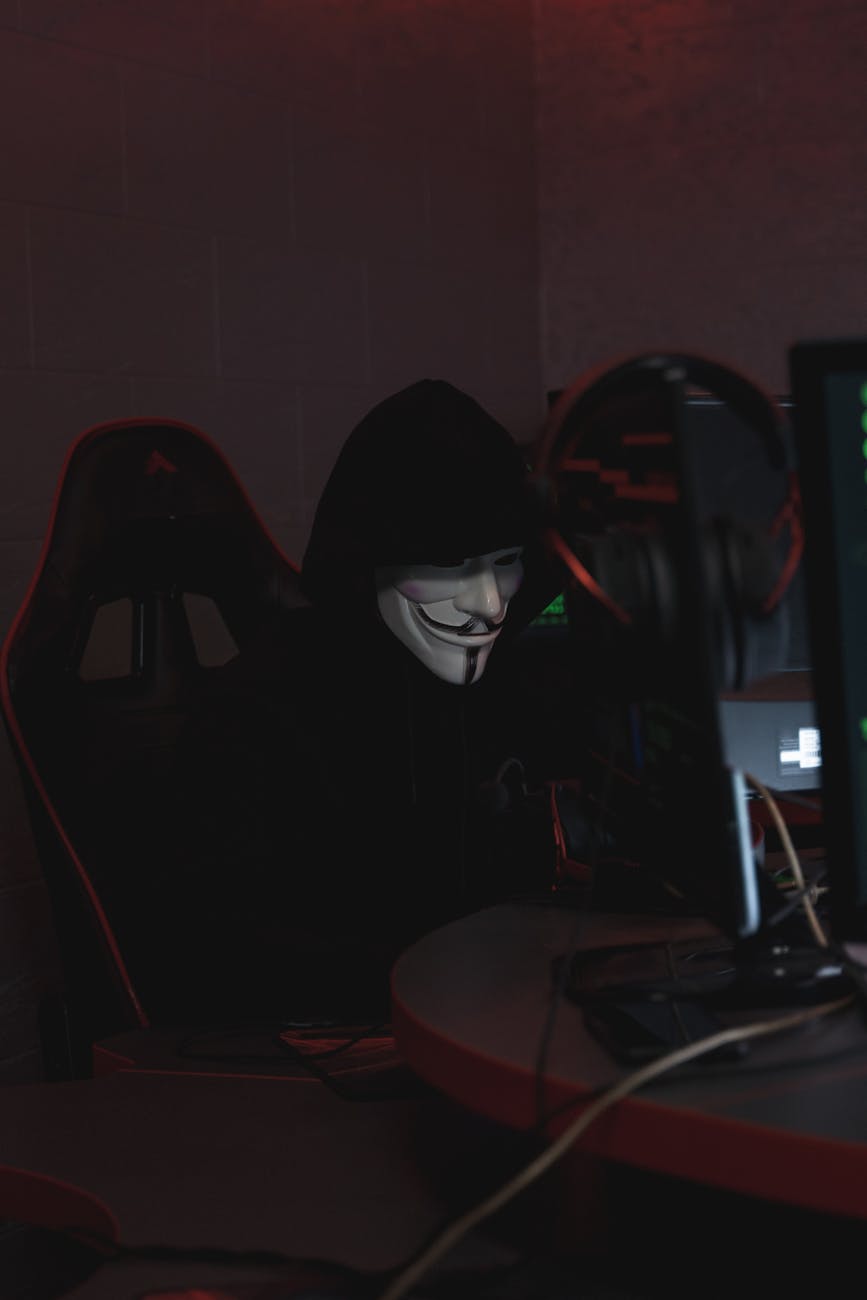Understanding Zero-Day Vulnerabilities
Grasping zero-day vulnerabilities is like knowing where the cracks in a dam are before the water starts gushing out. IT security folks need this knowledge to keep their systems and data safe from nasty surprises. Get ready to dive into what zero-day vulnerabilities are and why they matter so much in keeping cyber threats at bay.
Definition of Zero-Day Vulnerability
Imagine finding a hidden trapdoor in your house that even the builder didn’t know about. That’s what a zero-day vulnerability is—it’s a secret flaw in software or hardware that catches everyone off guard, including the creators who could fix it. Zero days mean the developers have a big, fat zero amount of time to patch things up before the bad guys get in. Trend Micro explains it’s a flaw that’s out in the open but still missing a fix, making it a ticking time bomb.
According to Bright Security, these flaws are scary because attackers can jump in and mess stuff up before any fixes are even on the drawing board. Kaspersky chips in that “zero-day” shouts the need to hurry up ’cause these vulnerabilities are like wolves at the door of cybersecurity.
Risks Associated with Zero-Day Attacks
Zero-day attacks are like a tornado — you know it’s coming, but you don’t know where it’ll hit until it’s too late. These attacks can wreak havoc not only on individuals but can send large companies and even whole countries into a tailspin.
Here are some of the chaos they can cause:
- Unauthorized Access: Think of burglars waltzing into your home. Attackers do the same with zero-day exploits, scooping up sensitive info like it’s candy.
- Financial Losses: With systems down and data gone, it’s like your business’s wallet is getting lighter by the second.
- Reputation Damage: Nobody likes to trust a leaky ship. If a zero-day attack gets through, it can leave a company looking like a sinking one.
- System Downtime: Business stops on a dime, and those dimes add up fast when systems are down.
Check out GeeksforGeeks for a look at battle strategies against zero-day threats, highlighting the need for good security rules, alert systems, timely updates, and checkups on your defenses.
Notable Zero-Day Incidents
Picture the chaos of a busy street suddenly gridlocked—that’s what the WannaCry ransomware attack did back in 2017. It rode in on a vulnerability called EternalBlue, spreading mayhem to over 200,000 computers before Microsoft hit the brakes with a much-needed patch. Viterbi Conversations in Ethics breaks down how serious these incidents can get.
| Incident | Year | Consequence |
|---|---|---|
| WannaCry Ransomware | 2017 | Hit over 200,000 computers worldwide, causing big-time financial and operational headaches |
Having a good grip on zero-day vulnerabilities and the risky business they bring is key for piecing together strong defenses. It’s about keeping the cyber villains at bay and turning potential disasters into mere footnotes in the book of cybersecurity.
Zero-Day Exploits Explained
Techniques Used in Zero-Day Attacks
Zero-day exploits are the sneaky, backdoor ways hackers get into systems, exploiting flaws that even the creators don’t know exist yet. Here’s how these virtual bandits pull it off, and what IT security folks should watch for to keep them at bay.
- Buffer Overflow Exploits: This trick involves cramming more data into a buffer than it can handle, causing it to spill over and letting attackers run whatever code they please. It’s a hacker favorite because it’s so effective.
- Code Injection: Hackers sneak their nasty code into an app through things like input fields or file uploads. When the app tries to process it, boom—the code runs.
- Privilege Escalation: This one is about finding a way to climb up the ladder of access rights, letting the attacker reach stuff they shouldn’t be able to touch.
- Phishing: This is the art of trickery—conning users into clicking bad links or opening dodgy attachments, often sneaking in zero-day payloads.
- SQL Injection: A variant of code injection, this specifically targets the databases, messing with the queries to steal or mess with the data.
Impacts of Zero-Day Exploits
When zero-day exploits hit, they hit hard. Stuff can quickly go from bad to worse for everyone involved—businesses or individuals.
| Impact Type | Description |
|---|---|
| Data Breach | Hackers get their hands on confidential stuff—think personal details, money info, or closely guarded business secrets. |
| Financial Loss | Money flies out the window dealing with the aftermath—fixes, lawsuits, customers giving up on you, and sometimes, paying off the hackers. |
| Business Disruption | Everything grinds to a halt—services stop, operations pause. In real bad cases, they take over whole networks. |
| Reputational Damage | Customer trust takes a nosedive. The media jumps on the bandwagon, and it’s hard climbing back up. |
| Regulatory Penalties | Flunking data protection rules like GDPR brings fines or sanctions down hard. |
| Intellectual Property Theft | Your ideas, inventions, or trade secrets can be stolen, putting you on the back foot in your industry. |
Why are zero-day exploits so scary?
- The attackers have the jump start—they know the exploit first.
- Standard security systems don’t stand a chance—they’re practically stealth attacks.
- The diverse and complicated nature of zero-day vulnerabilities only adds to the defense challenges.
By keeping the right tools close and knowing just how these attacks are put together, IT security pros can build stronger defenses against zero-day threats.
Case Studies of Notable Zero-Day Exploits
Taking a closer look at some famous zero-day exploits shows just how intense their aftermath can be and why having strong cyber defenses is a big deal. Let’s peek into the drama of both Stuxnet and the WannaCry ransomware attack.
Stuxnet and Its Consequences
Stuxnet isn’t just any computer worm—it’s the rock star of zero-day exploits. Aimed at SCADA systems, it disrupted Iran’s nuclear program like a tornado in a trailer park, proving that digital attacks pack a punch.
- Discovery: Stuxnet busted onto the scene in 2010, but it was actually a secret project brewing for years.
- Target: It had a one-track mind for Siemens Step7 software, specifically aiming at PLCs found in nuclear setups.
- Mechanism: Using a combo of zero-day hacks, Stuxnet sneaked in and messed with the centrifuge settings used for uranium enrichment.
- Consequences: The chaos caused centrifuges to go haywire, messing with Iran’s nuclear activities and spotlighting how vulnerable critical infrastructures can be.
WannaCry Ransomware Incident
When WannaCry hit in 2017, it was like a wildfire spreading through computers worldwide. Ransomware like this one locks up your data and holds it hostage, creating chaos and costly interruptions.
- Discovery: On May 12, 2017, WannaCry made its grand entrance.
- Target: It hit over 200,000 computers across 150 countries, giving Microsoft Windows systems a massive headache.
- Mechanism: The nasty surprise used EternalBlue, a zero-day flaw in Windows thought up by the NSA and later let out into the wild.
- Consequences: Organizations were thrown into a meltdown. The UK’s NHS was one high-profile casualty, with essential healthcare services caught in a jam. Damages skyrocketed into the billions.
| Metric | Stuxnet | WannaCry |
|---|---|---|
| Year of Detection | 2010 | 2017 |
| Primary Target | SCADA Systems | Microsoft Windows |
| Affected Countries | Specific to Iran | 150 Countries |
| Main Consequence | Disrupted Nuclear Program | Encrypted Data & Chaos |
| Estimated Damage | Not Disclosed | Billions of Dollars |
Sources: GeeksforGeeks, Viterbi Conversations in Ethics, Kaspersky
Learning about these cyber villains highlights why taking a proactive stance and tightening up security protocols is crucial. These tales of digital chaos shine a light on what’s at stake when zero-day exploits strike, urging everyone to stay sharp and protected in our tech-rich world.
Defending Against Zero-Day Vulnerabilities
Dealing with those sneaky zero-day vulnerabilities is like playing whack-a-mole. You need more than just a magic wand; a toolbox filled with clever tactics and sharp eyes is a must.
Best Practices for Protection
To keep unwanted cyber guests from crashing the party, here’s a tried-and-true plan:
-
Keep Systems Fresh: Think of updates as your system’s morning coffee. They wake up your defenses, patch up those pesky loopholes, and send hackers hunting elsewhere (GeeksforGeeks).
-
Set the Ground Rules: Implement rules that make Fort Knox look like an open house. Strong passwords, encrypted data, and regular check-ups are your defense cheerleaders.
-
Train Your Team: Ever had someone fall for an email promising a million dollars from a Nigerian prince? Educate your crew to spot these cons, so phishing attempts just swim on by (Kaspersky).
-
Install IDS/IPS Systems: Think of these as high-tech security cameras for your network. They snoop out anything fishy and slam the door on digital intruders.
-
Vulnerability Checks: Frequent scanning is like giving your system a health check-up. Spot and tackle potential problems before they grow up into full-blown threats (Bright Security).
Tools and Techniques for Detection
Catching these zero-day sneaks means having some top-notch tools in your belt. Here’s what you should be wielding:
-
Behavioral Analysis: This is your system detective, studying behaviors and quirks as they happen. If something weird goes down, these tools are on it like a hawk (Bright Security).
-
It’s Smart Stuff (AI and Machine Learning): These brainy allies sift through mountains of data, spotting oddities. They’re the Sherlock Holmes of the cyber world, sniffing out trouble before it starts.
-
Threat Intelligence Feeds: Picture a weather radar for cyber threats. These feeds compile data from everywhere, keeping you in the know about what’s lurking out there.
-
EDR Solutions: Give your systems owl-like vision with EDR. They dive deep, detect issues, and respond faster than you can say “attack”.
-
Network Traffic Analysis (NTA): These tools are like lifeguards for data flows, spotting oddball patterns that signal potential attacks simmering under the surface.
To underscore how crucial these tools are, check out the rising trend in zero-day vulnerabilities over the years:
| Year | Number of Zero-Day Vulnerabilities |
|---|---|
| 2022 | 62 |
| 2023 | 97 |
Data from TechTarget
By meshing solid practices with snazzy tech tools, IT folks can stand mighty against the sneaky and slippery zero-day vulnerabilities that just won’t quit.
Mitigating Zero-Day Threats
Zero-day vulnerabilities can be IT security’s worst nightmare and demand a tough defense plan. Regular updates and reliable antivirus programs are crucial weapons in this battle.
Importance of Regular System Updates
Keeping your software current is a no-brainer when it comes to fighting zero-day threats. As soon as a zero-day vulnerability pops up, software companies bust their tails to push out patches. Users should hop on those updates ASAP to stop troublemakers from sneaking into unprotected systems.
Here’s how regular updates save the day:
- Stop the Baddies: Shoo away attackers looking for known weaknesses.
- Lock the Doors: Bolsters security by fixing loopholes.
- Keeps Things Humming: Ensures systems are running smooth and safe.
| Aspect | Benefit |
|---|---|
| Stop the Baddies | Shoo away attackers looking for known weaknesses |
| Lock the Doors | Bolsters security by fixing loopholes |
| Keeps Things Humming | Ensures systems are running smooth and safe |
The habit of updating is a cornerstone of cyber hygiene that goes a long way in cutting down risks from zero-day vulnerabilities (TechTarget).
Utilizing Antivirus Solutions
Antivirus programs are your trusty sidekick against zero-day attacks. They help sniff out and squash anything fishy that threatens system security. Solid antivirus suites, like what Kaspersky Premium offers, provide layers of defense to fend off threats, including zero-day glitches.
Here’s what makes a good antivirus tick:
- Always on the Lookout: Keeps an eye out and scans for anything dodgy.
- Spotting Trouble: Picks out strange activity that might hint at zero-day nasties.
- Updates on the Reg: Ensures antivirus gets the freshest threat alerts.
| Feature | Description |
|---|---|
| Always on the Lookout | Monitors and scans for anything dodgy |
| Spotting Trouble | Picks out strange activity that might hint at zero-day nasties |
| Updates on the Reg | Ensures antivirus gets the freshest threat alerts |
Pairing antivirus with other practices like ethical hacking and bounty programs tightens your defense against zero-day dangers (Sternum).
By sticking to regular updates and choosing strong antivirus solutions, IT folks can fortify their systems against the tricky landscape of zero-day vulnerabilities.
Ethical Considerations in Zero-Day Vulnerabilities
Zero-Day weaknesses pack a punch of ethical puzzles, especially about when to spill the beans and juggle between keeping the nation safe and looking out for the folks.
Disclosure Dilemmas
Holding back info on zero-days gets mighty sticky. Ethical security pros, like the good folks at Google’s Project Zero, usually play it safe by staying mum on vulnerabilities for up to 90 days. This gives companies a chance to patch things up. But, if the cat’s already out of the bag and folks are getting hacked left and right, they might bring that down to just a week or so (TechTarget).
Deciding on the timing and method of sharing these zero-days is a bit like a tug of war, with everyone pulling in a different direction:
- Security Researchers: They’re all about making software tougher before the bad guys can have a go at it.
- Vendors: Need breathing room to whip up a fix. A heads-up without a fix could spell trouble for everyone.
- Public: Deserve a heads-up about risks that could turn their digital life upside down.
Then there’s the white hats and pentesters. They’re the unsung heroes, sniffing out zero-days before they ruin the party, helping companies stay a step ahead.
Balancing National Security and Citizen Safety
Now, flip the coin to the government’s side with their own zero-day pickle. When Uncle Sam or any other government stumbles on a zero-day, two doors open: either give a heads-up for a fix or stash it away for possible homeland antics (Viterbi Conversations in Ethics).
The bucks spent on cyber-stuffs by Uncle Sam have run into the millions over the years, with a big slice going towards hoarding digital weapons like zero-days (Viterbi Conversations in Ethics). The NSA, for instance, is like a squirrel with a stash of vulnerabilities from all sorts of software and hardware.
| Factor | What to Think About |
|---|---|
| National Security | Hanging onto zero-days could dish out an upper hand in sticky situations. |
| Citizen Safety | Not sharing risks might leave regular folks and businesses wide open to nasty hacks. |
| Tech Upgrade | On the other hand, letting everyone know can push developers to beef things up, making the digital world more secure. |
Walking this tightrope is no small feat. While keeping zero-days might offer a sneaky advantage, leaving people open to nasty cyber surprises is a massive no-no. Many push for a more open book, rooting for letting zero-days out in the open to give our digital spaces a solid defenses.
Trend Analysis of Zero-Day Vulnerabilities
Getting a handle on zero-day vulnerabilities in the cybersecurity field means keeping your eyes peeled for shifts in trends and crunching the numbers on these sneaky threats. So, what’s going down in the world of zero-day attacks, you ask?
Statistics on Zero-Day Exploits
Zero-day vulnerabilities are becoming the life of the party, showing up more and more frequently. Google’s Threat Analysis Group (TAG) and Mandiant knocked it out of the park with their report showing 97 zero-day vulnerabilities getting the spotlight in 2023—up from a measly 62 in 2022. This climb in numbers has folks keeping a tighter grip on their cybersecurity reins.
| Year | Number of Zero-Day Exploits |
|---|---|
| 2022 | 62 |
| 2023 | 97 |
The Ponemon Institute chimed in, saying 80% of successful breaches tip their hat to zero-day attacks (Illumio). This just screams for more protective gear against these threats.
Rising Trends in Zero-Day Attacks
The uptick in zero-day vulnerabilities and their clever little tricks make the cybersecurity crew work overtime. What’s tricky is that most info surfaces post-attack.
Observed Trends:
-
More Frequent Attacks: The numbers keep climbing year after year. It’s clear these zero-day threats aren’t cooling down anytime soon.
-
Better Tricks: Attackers are pulling out the stops with slick techniques that dodge the old-school defenses, making them that much harder to catch.
-
Hitting Everywhere: Zero-day attacks aren’t picky—healthcare, finance, government—they hit them all.
-
Bigger Messes: The aftermath of these attacks isn’t just a scratch—businesses face some serious cash flow hits and reputation bruises.
Measures to Mitigate Zero-Day Threats:
-
Solid Defense Plans: Keep policies tight and patches up-to-date to fight off the zero-day gremlins.
-
Keep Watch: Use intrusion detection systems (IDS/IPS) to catch anything that seems a bit fishy or out of place.
-
Find Weak Spots Early: Regular check-ups on vulnerabilities can highlight where a zero-day might slip through.
Even if these measures don’t stop every zero-day attack, they’ll certainly shrink the target on your back (TechTarget).
The spike in zero-day vulnerabilities means IT security pros need to stay sharp with their defenses and keep up with the latest trends and data to keep systems safe.
Zero-Day Vulnerabilities in Different Systems
Targeted Platforms and Sectors
Zero-day sneaks might be lurking on more systems and sectors than you think, ready to give IT folks a headache or two. These are the sneaky backdoor exploits that vendors haven’t got wind of yet, leaving your defenses feeling a bit of a draft. Here’s where they like to stir up trouble:
-
Operating Systems:
- Microsoft Windows: It’s the crown jewel for hackers, especially when targeting government entities in places like Eastern Europe (Kaspersky).
-
Web Browsers:
- Google Chrome: Often in the crosshairs with attacks that want to run malicious scripts by using browser loopholes.
-
Mobile Operating Systems:
- Apple’s iOS: Frequent attempts here try to sneak off with your private tidbits without setting off alarm bells.
-
Communication Platforms:
- Zoom: Not just for awkward meetings– these platforms are also bullseyes for those trying to listen in where they’re not invited.
Preventive Measures and Security Practices
Finding ways to minimize zero-day nasties requires more than just wishing them away. Here’s what security honchos recommend to keep them at bay:
-
Security Policies:
- Pin down solid rules around safe computer usage and nudge users to keep stuff updated.
-
Intrusion Detection and Prevention Systems (IDS/IPS):
- Let these systems eyeball network activity, sniffing out shady behavior before it gets out of hand.
-
Regular Updates and Patching:
- Make a habit of updating and patching the systems. It’s like fixing that drafty window before winter hits.
-
Vulnerability Assessments and Scans:
- Regular check-ups are key. Diagnose possible weak spots ahead of time so hackers don’t beat you to it.
-
Static and Dynamic Code Analysis:
- Use code analysis as your magnifying glass. Have a good look at program code both before and after it’s set free.
-
Threat Intelligence Sharing:
- Stay in the know by swapping threat info with other organizations, keeping everyone clued in on new tricks hackers might pull.
-
Ethical Hacking and Bug Bounty Programs:
- Encourage those good-guy hackers to look for cracks before the malicious ones do, via bug bounty hunts.
Below’s a handy table summing up where these threats show up most and how you might fend them off:
| Targeted Platform/Sector | Example Target | Preventive Measure |
|---|---|---|
| Operating Systems | Microsoft Windows | Regular updates and patching |
| Web Browsers | Google Chrome | Static and dynamic code analysis |
| Mobile Operating Systems | Apple iOS | Threat intelligence sharing |
| Communication Platforms | Zoom | Intrusion detection and prevention systems |
Grasping these safety maneuvers helps IT warriors strengthen their cyber fortresses, stopping zero-day threats from crashing the party and keeping cyberspace cozier for everyone.