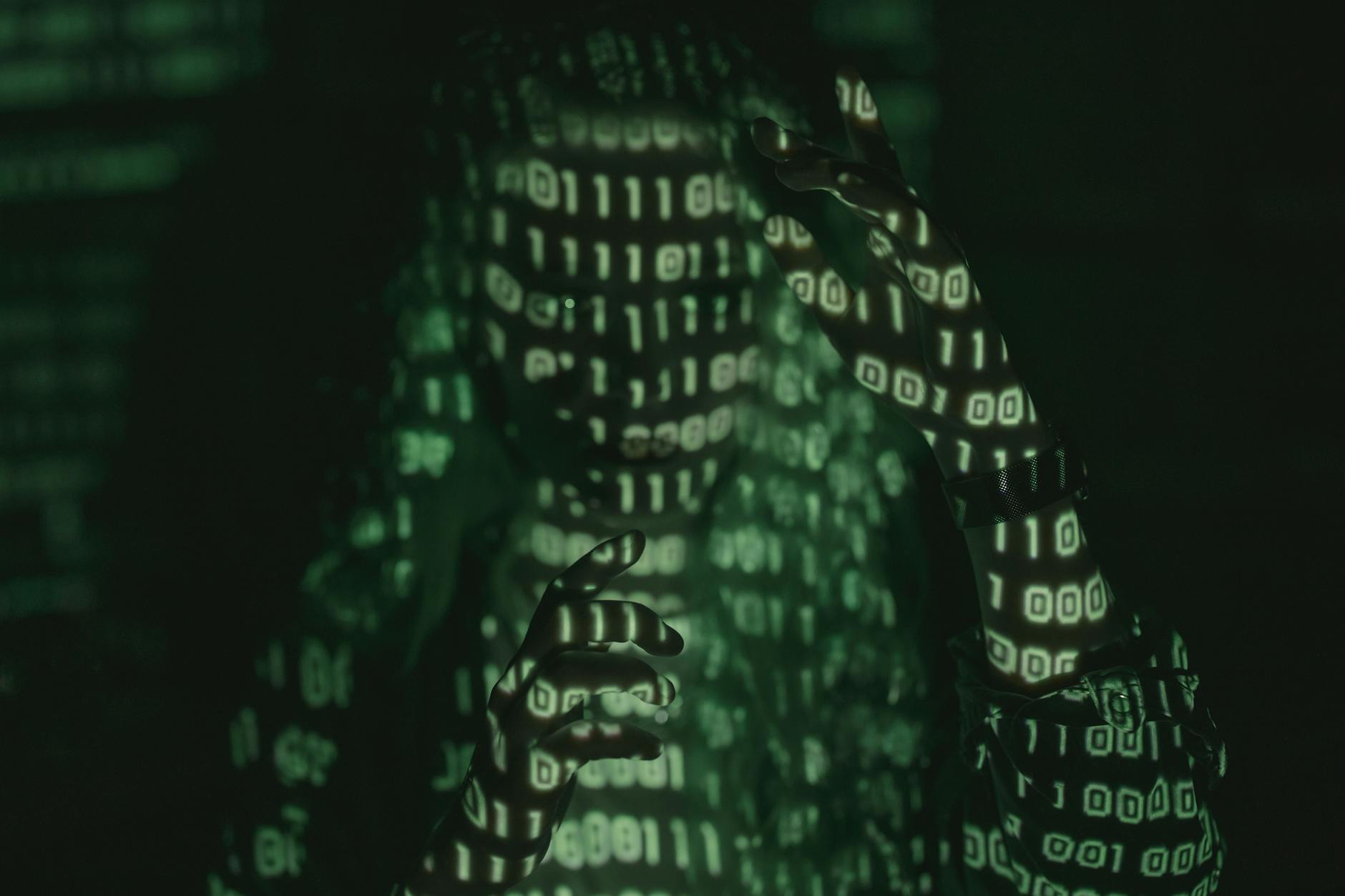Understanding Network Encryption
Alright, let’s chat about network encryption. It’s not just some fancy phrase—it’s the unsung hero keeping your digital stuff safe as it zips through the internet. You locked down your front door, right? Same thing here, but for your data. This is why protecting your data keeps the whole system humming smoothly.
Role of Network Encryption
Think of network encryption as a suit of armor for your data on its journey through cyberspace. It turns your messages into something that looks like gibberish to anyone without the secret code to crack it (Nile Secure). It’s a serious shield against nosy folks trying to sneak a peek at your private convos. Here’s how it usually goes down:
- Establishing a Secure Connection: Like setting the stage for a safe chat.
- Key Exchange: Swapping your special decoder rings.
- Data Encryption: Scrambling your intel into indecipherable nonsense.
- Data Transmission: Sending it through the digital ether.
- Data Decryption: Reconstructing the original message upon arrival.
- Ensuring Integrity and Authenticity: Double-checking that nothing’s been messed with.
- Terminating the Session: Wrapping it all up neatly.
It’s like sending a letter in a locked box rather than a postcard. A sneaky peeker doesn’t stand a chance (Nile Secure).
Importance of Data Protection
Now, why bother with all this security mumbo-jumbo? Because it’s the literal backbone of keeping your private bits, well… private. Think of it as a way to corral sensitive data like financial info, trade secrets, and your uncle’s questionable photos (Stability Networks). These moves help kill unauthorized snooping and, rest assured, your sensitive data stays in trustworthy hands.
Plus, those network jockeys—playing with network protocols like DoH, DoT, FTPs, and SMTPS—really need this protection when keeping your online messages and transactions sealed like the lid on Grandma’s secret recipe (Stability Networks).
| Purpose of Encryption | Importance |
|---|---|
| Data Confidentiality | Keeps your info on a need-to-know basis → only authorized folks get to peek |
| Data Integrity | Makes sure middlemen don’t mess with your data on the sneak |
| Data Authenticity | Verifies who’s who in the communication party |
| Protection Against Eavesdropping | Stops nosey outsiders from pinching your info as it travels |
| Compliance | Helps companies tick that legal and regulatory box |
For more juicy deets on how network protocols differ, see sections on DoH vs. DoT, network protocol vulnerabilities, and smtps security issues.
Common Encryption Protocols
SSL and TLS
Okay, so, Secure Sockets Layer (SSL) and Transport Layer Security (TLS) are like the guardians of online data. Picture them like secret agents, guarding your sensitive information as it travels across the digital highway. SSL takes the first shift, encrypting and verifying where data’s coming from, and making sure it’s all in one piece. X.509 certificates are its badge of authority. TLS comes in a bit later, beefing up where SSL left off, offering even tighter security according to Cato Networks.
| Protocol | Purpose | Encryption | Authentication |
|---|---|---|---|
| SSL | Keep data safe in the internet | Yes | X.509 certificates |
| TLS | Supercharge secure data travel | Yes | X.509 certificates |
Want to geek out on how TLS gets the job done? Check our article on the Transport Layer Security (TLS).
IPsec Protocol
Meet IPsec, the bodyguard of data cruising through public spaces like the internet. This protocol wraps each network packet in layers of security, adding a cloak of invisibility to its journey. It’s got tricks up its sleeve: Encapsulating Security Payload (ESP) and Authentication Header (AH) are its muscle, keeping data untouchable. Plus, it’s got Internet Key Exchange (IKE) as a strategy guru, aligning the tech-savvy players. More scoop on this is at Cato Networks.
| Protocol | Purpose | Encryption | Authentication |
|---|---|---|---|
| IPsec | Secure data at IP level | Yes | ESP, AH |
Dive deeper into IPsec’s magic in our IPsec Protocol section.
SSH Protocol
The Secure Shell (SSH) protocol is like your ever-reliable digital lock and key. Need a remote hug from your computer? SSH steps in, encrypting the path and keeping your secrets safe. It keeps chatty and sensitive data hush-hush during its cross-device journey. You’ll find IT pros loving SSH for remote server voyages. According to Encryption Consulting, SSH ensures safe passages for remote work and file hopping.
| Protocol | Purpose | Encryption | Authentication |
|---|---|---|---|
| SSH | Allow secure remote ops | Yes | Yes |
Get cozy with SSH Protocol and read up on secure remote connections.
DoH vs. DoT
DNS over HTTPS (DoH) and DNS over TLS (DoT) are the sleek ninjas of cybersecurity—securing DNS lookups. DoH travels via HTTPS, while DoT opts for the TLS tunnel, keeping your queries safe from prying eyes. They’re both about encrypting DNS chatter to avoid any eavesdropping. But hey, they’re not twins; they play out differently depending on their tech turf. For the whole saga, check our write-up on DoH vs. DoT.
| Protocol | Purpose | Encryption | Implementation |
|---|---|---|---|
| DoH | Encrypt DNS with HTTPS | Yes | Browser, App |
| DoT | Encrypt DNS with TLS | Yes | OS, Network |
Figure out the nitty-gritty on these DNS warriors with our DoH vs. DoT article.
Keep tabs on the hiccups in these systems and learn how to patch ’em up by hitting up our page on network protocol vulnerabilities.
Encryption Methods and Keys
Grasping different encryption types and keys is essential for keeping network conversations safe. Let’s have a look at symmetric encryption, asymmetric encryption, and that fancy term, Public Key Infrastructures (PKIs).
Symmetric Encryption
Think of symmetric encryption as a lock-and-key combo where you have just one key for locking and unlocking. That’s your data, secured tight. The catch? You gotta make sure the key lands safely into the right hands. This straightforward approach is great for big data loads because it doesn’t waste time faffing around with multiple keys.
| Method | Key Usage | Security Level | Common Uses |
|---|---|---|---|
| Symmetric | One key | Moderate | Securing data lying around |
A classic example is the Advanced Encryption Standard (AES)—kinda like the Chuck Norris of encryption with its hard core protection. But how you pass around the key? That’s where it can trip you up, as using unsecured channels is risky. More about these niggles can be sorted by skimming here.
Asymmetric Encryption
Here’s where it gets a bit snazzy. Asymmetric encryptions involves a magic key pair—one key for locking (public, for all the world to see) and one for unlocking (private, for the eyes that matter). It’s like writing a letter that only one specific person can read. This tightens security because only the private key can unlock the data (Encryption Consulting).
| Method | Key Usage | Security Level | Common Uses |
|---|---|---|---|
| Symmetric | One key | Moderate | Securing data lying around |
| Asymmetric | Key pair (public key and private key) | High | Safe messaging, signing docs |
You may have heard of Pretty Good Privacy (PGP) and Kerberos; they are all about safeguarding emails and checking who’s who in remote connections. Check out the doh vs dot throw-down to get the lowdown on these tricky Layer 7 protocols.
Public Key Infrastructures
Public Key Infrastructure (PKI) kicks things up a notch with asymmetric encryption and a sprinkle of digital certificates. It’s all about creating a solid wall of trust using pieces like Root Certificate Authorities (CA), Intermediate CAs, and certificates (Encryption Consulting).
PKI is the backstage manager for digital certificates—giving the green light to users and devices, making sure their communication is locked tighter than a drum within a business setup.
| PKI Components | Function |
|---|---|
| Root CA | The big boss that signs off on digital certificates |
| Intermediate CA | Underboss sending out certificates under Root CA’s watch |
| Digital Certs | The ID cards for users/devices making sure they’re legit |
For some nitty-gritty on common snags in protocols, head to our piece on network protocol vulnerabilities. Need details on implementations? Dig into smtps security issues.
Network Encryption Implementation
Figuring out network encryption isn’t just a tech geek’s playground; it’s about the art of scrambling data through encryption keys, making sure prying eyes stay out. Let’s take a peek at some heavy-hitters like SSL, TLS, and DTLS, keeping your digital secrets locked and loaded.
Usage of Encryption Keys
Encryption keys are the secret sauce for keeping your data on the down-low. They’re like the bouncers of data sharing, transforming regular old text into secret code and then back again (Nile Secure). Mastering key management is vital for any IT wizard out there.
| Key Type | Description | Usage |
|---|---|---|
| Symmetric Key | Same key for both hiding and revealing info | Fast lane for encryption |
| Asymmetric Key | Using a duo of keys—one public, one private | Ensures safe data sharing |
Curious about these key styles? Head to our breakdown on symmetric and asymmetric encryption.
Secure Sockets Layer (SSL)
SSL got the ball rolling in data encryption, perfect for keeping nosy parkers out while your data darts over the web. It’s like the granddaddy of security protocols, ensuring the info swap between your device and the server is all hush-hush (Nile Secure). Though SSL’s showing its age with security gaps, it paved the way for the tougher TLS.
Transport Layer Security (TLS)
TLS steps up the game where SSL left off. It’s the guard dog of data encryption, making sure everything from your browser antics to info sharing is wrapped up tight as a drum. Nile Secure) confirms TLS is today’s standard for its airtight features.
| Protocol | Strength | Use Case |
|---|---|---|
| SSL | Outdated and less tough | Still clinging on in older systems |
| TLS | Beefy encryption | The norm in browsers and secure chats |
Want the full scoop on TLS and why it left SSL in the dust? Swing by our TLS security page.
Datagram Transport Layer Security (DTLS)
DTLS is the wildcard, playing on TLS’s team but dealing with datagram-based stuff. It’s made for quick actions, like the speedy blur of UDP, and keeps your real-time calls and videos flowing smoothly (Cato Networks). DTLS may drop a message or two or mix them up, but if you’ve got to keep things snappy, it’s your best bet.
| Feature | TLS | DTLS |
|---|---|---|
| Protocol Basis | TCP | UDP |
| Latency | More sluggish | Speedy Gonzales |
| Overhead | Heavier | Slimmed down |
Dive into the nitty-gritty of DTLS with our piece on DTLS implementation issues.
To wrap it up, choosing between SSL, TLS, and DTLS boils down to what’s ticking on your security checklist and the playground you’re working in. Each has its own flavor of perks, ready to tackle different networking wilds. Curious about where these protocols might trip up? Peek into our dossier on network protocol vulnerabilities.
Common Pitfalls in Network Encryption
Network encryption protocols, while generally robust, are not without their snags. This section takes a closer look at some common slip-ups that could undermine their security. We’ll chat about vulnerabilities and why it’s super important to keep security patches and upgrades flowing smoothly.
Vulnerabilities in Encryption Protocols
You’d think encryption protocols were airtight, but nope, they got their soft spots which the bad guys can poke at. IT folks need to get a grip on these weak links to keep networks out of harm’s way.
- Old-School Protocols: Getting too comfy with those old protocols like SSL can open the door to hacks that are well-known. Time to swap out the old duds for savvy versions like TLS.
- Botched Installations: Even the best protocols can flop if set up wrong. This tends to happen with stuff like DoH (DNS over HTTPS) and DoT (DNS over TLS). For a breakdown, check out this piece on DoH vs. DoT.
- Flimsy Encryption Codes: Some protocols rely on wimpy algorithms that are a breeze to crack. Sticking to rock-solid, NIST-endorsed algorithms is the way to roll.
- Setup Blunders: Mess up your settings, and boom—encryption drops the ball. This could mean anything from lousy certificate management in SSL/TLS to weak cipher suites in IPsec.
Here’s a cheat sheet on the vulnerabilities hanging out in your run-of-the-mill encryption protocols:
| Protocol | Likely Bruises | Trouble Level |
|---|---|---|
| SSL | Man-in-the-Middle, BEAST attack | High |
| TLS | POODLE, Heartbleed | Medium |
| IPsec | Replay attacks, Key handling glitches | Medium |
| SSH | Brute force toss-ups | Low |
| DoH | Centralized DNS mess, Easy censorship prey | Medium |
| DoT | Setup booboos, Too tricky to install right | Medium |
More dirt on these flaws? Peek at our network protocol vulnerabilities page.
Security Patching and Upgrades
Even top-notch encryption protocols can get rusty. Regular security updates and fresh versions are a must to handle any new loopholes and keep the network standing strong.
- Security Fixes: When a bug is found, developers whip up a patch to nip it in the bud. Companies need to jump on these fixes pronto to dodge possible breaches.
- Getting with the Times: Kicking the obsolete protocols to the curb and grabbing more secure ones is crucial. Ditch SSL in favor of TLS, or bump TLS 1.0 up to 1.3.
- Taking NIST’s Advice: The National Institute of Science and Technology (NIST) lays down guidelines and signs off on encryption protocols. Following their lead ramps up safety (Encryption Consulting).
Here’s a quick rundown on why patching and upgrades are non-negotiable:
| Protocol | Must-Have Version | NIST Thumbs-Up | Patch Loop |
|---|---|---|---|
| SSL | Yanked | Nope | N/A |
| TLS | 1.3 | Yep | Regularly |
| IPsec | IKEv2 | Yep | Regularly |
| SSH | 2.0 | Yep | Regularly |
| DoH | Latest | Yep | A lot |
| DoT | Latest | Yep | A lot |
Consistent updates and fixes mean encryption protocols can fend off new security messes. They help keep data under wraps, honest, and reachable when shooting over networks (LinkedIn).
For a heads-up on dodging encryption slip-ups, our takes on SMTPS security issues and DoT setup hurdles are a good read.
Evolving Encryption Protocols
Encryption methods get spruced up constantly to fend off the latest security threats. Here’s a peek into what’s new in encryption protocols and advice coming from the brainiacs at the National Institute of Science and Technology (NIST).
Latest Protocol Developments
The freshest wave of network encryption protocols zero end on beefing up security while tackling vulnerabilities head-on. New protocols like HTTP/3 with the speedy little guy QUIC, and a growing gang of DNS over HTTPS (DoH) and DNS over TLS (DoT) are making waves right now.
DoH and DoT are like cloak-and-dagger for your DNS queries, slyly enhancing your privacy and keeping wannabe hackers at bay. Below is a handy table laying out the newbies and the trusty veterans in encryption:
| Protocol | What’s the Deal? | Watch Out For | Good For |
|---|---|---|---|
| HTTP/3 with QUIC | Jazzes up speed and security with UDP | Needs browser and server buy-in | Everyday web surfing |
| DoH (DNS over HTTPS) | Hides DNS queries in HTTPS traffic | Might slow things down due to extra letters in the soup | Safe DNS queries |
| DoT (DNS over TLS) | Encrypts DNS queries with TLS flair | Check out the hurdles here | Locked-down DNS queries |
| FTPS (FTP over SSL) | Keeps your FTP sessions snugly sealed | Older gear might not play nice | Safe file swapping |
| FTP over TLS | Gives your FTP a security makeover with TLS | Could be wobbly if not set up right | Safe file swapping |
| SMTPS | Shields your emails with SSL/TLS armor | Can stumble over security gremlins | Secure email send-offs |
National Institute of Science and Technology (NIST) Recommendations
NIST – the nerd central for nailing down encryption norms and tips. Following their lead can beef up how snug and secure your communications get. Here’s the shortlist of their main pointers:
- Use of Advanced Encryption Standard (AES): AES is top dog for symmetric encryption, packing a punch with a smooth performance.
- Getting Cozy with Public Key Infrastructure (PKI): PKI halls mix with digital certificates and asymmetric keys to keep communications hush-hush. Dive deeper into network protocol hiccups tied to PKI.
- TLS Trend: NIST pushes TLS (v1.2 and newer) for ferrying data securely. It’s the preferred pick over the old-timer SSL due to its higher-grade security and reduced risk.
- Regular Tune-Ups: Keep your encryptions in tip-top shape with routine patches and updates. Playing by NIST’s book helps keep your cryptographic tactics ready for new threats.
For the nitty-gritty on these tips, hop over to NIST’s site. They’re loaded up with resources on encryption standards that can help keep threats off your digital doorstep.