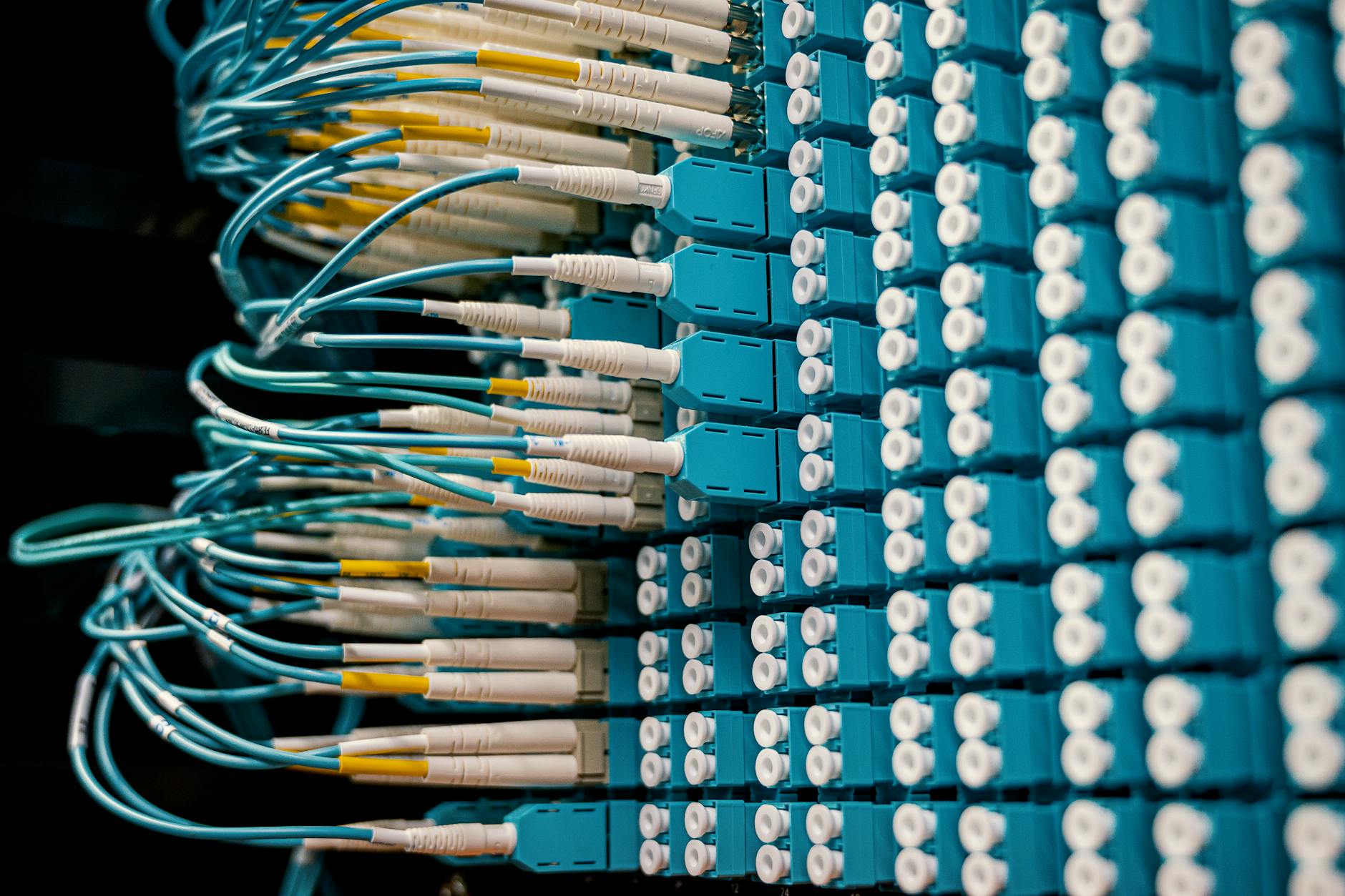Understanding Firewall Types
Firewalls are like your network’s bouncers, deciding who gets access and who gets the boot. With each type designed for different setups, let’s dive into the nitty-gritty of some main firewall types.
Stateless Firewalls
Think of stateless firewalls like traffic cops watching each car individually but not the flow of traffic — they’re all about those single packets. These firewalls keep it light and fast but sometimes miss the details, like who should really be in the carpool lane or not (CDW).
Why You’ll Love Them:
- They’re fast like greased lightning
- Won’t hog system resources
Why You Won’t:
- Can miss the bigger picture in network traffic
Stateful Inspection Firewalls
These security guards check the guest list and make sure those in the VIP section belong there. They’re keeping an eye on the conversations as they happen, which means better security, but they need more muscle power to do it (CDW).
Perks:
- They know who’s who and what’s what
- Keep your network safe and sound
Not-so-Perks:
- They like to eat those resources
- Might slow down the dance floor
Proxy Firewalls
Acting as a middleman, proxy firewalls connect devices through a go-between — think of them as your personal assistant screening your calls. They’re great for keeping secrets, but might not be the quickest on the draw when you’re in a rush (CDW).
Pluses:
- Top-tier security vibes
- Can handle those pesky cyber pests
Minuses:
- Not winning any speed contests
- Might have a squabble with some apps
Next-Gen Firewalls
Next-gen firewalls are your tech-savvy companion, packing features like application inspection and security updates to keep the modern threats at bay. They’re a bit of show-offs but can get the job done with style (CDW).
Why They’re Awesome:
- High-tech security gadgets
- Knows your app quirks
Why They’re a Handful:
- Can be pricey
- Setup might be a brain-buster
| Firewall Type | Resource Chomping | Speed on the Racetrack | Security Muscle | What They Can Handle |
|---|---|---|---|---|
| Stateless Firewalls | Light | Zippy | Medium | Basic packet checking |
| Stateful Inspection Firewalls | Heavy | Moderate to slow | Strong | Connection vigilance |
| Proxy Firewalls | Medium | Mixed | Strong | Application sniffer |
| Next-Gen Firewalls | Mixed | Mixed | Very strong | Full security toolbox |
Picking a firewall is like choosing the right shield — it’s gotta fit your network’s needs. Hunt down more nuggets of knowledge over at our security appliance rundown and hardware showdown to size up the perfect firewall for your setup.
Network Scalability Essentials
When it comes to IT security, having a handle on network scalability is like knowing how to bake a cake without burning it. It’s all about growing your business without turning your network into a tangled mess. In this section, let’s break down the core ideas around making your network bigger and better without breaking a sweat—or the bank.
Scalability for Business Expansion
Think of scalability like adding another floor to your dream house—without the whole thing toppling over. It’s about letting your network grow, keeping it speedy and secure, while the business booms (Network Right). Here’s what to keep an eye on:
- Flexible Infrastructure: Splurge on gear that welcomes more users, handles a traffic jam, and breaks no sweat when piling on services.
- Modular Upgrades: Go for the setup where new bits can slot in or swap out without dismantling everything.
- Compatibility: Double-check that new gadgets play nice with what you’ve got, from systems to communication lingo.
- Cost-Effectiveness: Score deals on gear that’s worth every buck but won’t make you cry in the long run when adding more capacity (Network Right).
| Factor | Importance |
|---|---|
| Flexible Infrastructure | High |
| Modular Upgrades | High |
| Compatibility | Medium |
| Cost-Effectiveness | High |
Get more goss on gadget comparisons in our piece on it security hardware appliance comparison.
Redundancy Strategies Implementation
No one likes the lights going out suddenly, especially not a business. Keeping things ticking is about having backup plans—just in case (Network Right). Here’s how you minimize the drama:
- Duplicating Critical Hardware: Have a spare for your tech VIPs to avoid all hell breaking loose.
- Dual Power Supplies: Set up extra power lifelines to keep going through blackouts.
- Alternative Data Paths: Build escape routes for your data to stay online.
- RAID Configurations: Guard your info and boost performance with RAID (the fancy file saver).
| Redundancy Strategy | Benefit |
|---|---|
| Duplicating Hardware | More reliable systems |
| Dual Power Supplies | Keeps the lights on |
| Alternative Data Paths | Connects you no matter what |
| RAID Configurations | Safeguards and speeds things up |
Snoop around for more about security gadget performance on it security appliance performance evaluation.
By mastering these scalability and redundancy tricks, your business can grow like a weed and stay safe, no sweat. Peek at more on it security hardware brands comparison and it security hardware appliances review, because knowledge is power, folks.
Hardware Selection for Network Expansion
Picking the right gadgets for your growing business network ain’t just about plug-and-play. It’s about finding stuff that’ll keep up with your biz without breaking the bank. Here’s the lowdown on the stuff you gotta think about and penny-pinching tips for snagging the best deals.
Hardware Considerations
Getting a handle on how your network can stretch and flex is a big deal when your business is shooting for the stars (Network Right). Here’s what you gotta chew over when picking your equipment:
- Scalability: Make sure your gizmos can handle the hustle and bustle down the road without major do-overs.
- Compatibility: Your gear has gotta play nice with the stuff you already got running the show, like operating systems and all those protocols.
- Performance: Right out the gate, your kit needs to keep up with today and tomorrow’s needs.
- Redundancy: Layering your critical gear means you got backup to keep things rolling when something trips up (Network Right).
Doing a lineup of the top five gadget makers by how much they sell each year gives a good viewpoint on who’s got the goods in security. Pop over to our it security hardware appliance comparison for more scoop.
| What to Look For | How Much It Matters |
|---|---|
| Scalability | Super Important |
| Compatibility | Super Important |
| Performance | Kinda to Super |
| Redundancy | Kinda Important |
Cost-Effective Solutions
Figuring out how to smartly stretch those dollars while boosting your business network is worth its weight in gold (Network Right). Here’s how to keep the piggy bank happy:
- Use Modular Devices: Think Lego – piece by piece. Modular solutions let you build bit by bit without going broke.
- Open-Source Goodies: Open-source stuff can help trim those costs, all while beefing up your security.
- Vendor Shopping: Sift through your options to hunt down the best bang for your buck. Peek at our it security hardware brands comparison for detailed insights.
When you’re plotting your budget for network protection stuff, remember you’re footing the bill for not just today but for upkeep and keeping everything ticking smoothly tomorrow too (LinkedIn).
| Savvy Spending Tricks | Perks |
|---|---|
| Modular Devices | Scale up little by little, steady growth |
| Open-Source Goodies | Save cash, keep features |
| Vendor Shopping | Smart spending |
For more brain fuel on assessing network security gadgets, jump over to our pages on it security appliance performance evaluation and it security hardware appliances review.
Network Security Enhancement
Protection Measures
Boosting network security is all about putting the right guards in place to fend off digital troublemakers lurking around. Here’s a rundown of how to keep the bad guys at bay:
-
Access Control: Only the chosen ones get in. Keeping the gate shut to everyone but the essential personnel strengthens your network. By enforcing role-based access control (RBAC), folks only get the keys to doors they need, nothing more.
-
Firewalls: Think of these as your network’s bouncers. They separate the trusted crowd from the sketchy ones outside. Depending on your needs, you might use different types — from basic to bells-and-whistles-next-gen kind. Need more details? Our it security hardware appliance comparison has you covered.
-
Intrusion Protection Systems (IPS): These watchdogs sniff out sketchy traffic, giving unwanted guests the boot before they wreak havoc. They’re your first line of defense against gate-crashers and snoops.
-
VPN Encryption: Virtual Private Networks turn your online whispers into secrets, allowing remote workforces to operate without worry. Curious about VPNs? Dive deeper in our it security appliance performance evaluation.
-
Antivirus Software: Like cleaning products for your digital space—they find and destroy bugs and creepy crawlies threatening your system. Keep ’em updated, and they’ll fend off the newest threats.
-
Application Security: Patch up holes before the storm. Regular code checks and tests make sure your apps are airtight against incursions.
-
Network Analytics: Keeping an eye on network traffic night and day alerts you to weird goings-on that could signal a breach.
-
Threat Intelligence: Spotting possible culprits ahead of time lets you shore up defenses before the attack lands. This info-driven approach optimizes security tool usage (BlueVoyant).
Regular Network Maintenance
Just like cars need regular oil changes, your network needs regular check-ups to keep it humming along securely. Here’s how to keep it purring:
-
Firmware and Software Updates: Think of this as your network’s vitamin boost. Keeping things current ensures defenses against known bad actors. Covering everything from your firewall to antivirus is key.
-
Security Protocol Updates: Refresh now and then to stay in sync with the latest security strides and rules of the road.
-
Digital Environment Cleaning: Out with the old, in with the secure. Dumping clutter like obsolete data and accounts slims down risk exposure and potential weak spots (Network Right).
-
Backup and Recovery Plans: Like an insurance policy, but for data. Regular snapshots and recovery strategies mean peace of mind and fewer headaches when things go sideways.
-
Network Performance Monitoring: Keep tabs on the network’s pulse to spot hiccups and curb brewing issues before they snowball.
| Maintenance Task | Frequency | Importance |
|---|---|---|
| Firmware Updates | Monthly | High |
| Software Updates | Weekly | High |
| Security Protocol Review | Quarterly | Medium |
| Digital Environment Cleaning | Semi-Annually | Medium |
| Backup & Recovery Check | Weekly | High |
| Network Performance Monitoring | Continuous | High |
Staying on top of these keeps your network solid and safe. Want more insights on handling security gadgets? Check out our it security hardware appliances review.
By sticking to these safety steps and routines, IT teams can keep their digital domains safe and sound. For more on the latest gadgets and gizmos, investigate our it security hardware brands comparison.
Fundamental Network Security Appliances
In the fast-paced world of IT security, certain gizmos play starring roles when it comes to keeping your network safe. Meet Firewalls and Intrusion Protection Systems (IPS) — the dynamic duo of defense.
Firewalls
Firewalls are like bouncers for your network, keeping unwanted traffic out and letting the right data through. Imagine a highly trained doorman ensuring only the right crowd enters. While some prefer software firewalls, many businesses go for hardware versions, famed for managing heavy traffic without breaking a sweat (Restorepoint).
Operating on set rules, firewalls act as the first line of defense against anything sketchy coming into your space. They’re like a stop sign for dodgy newcomers (Check Point). Those Next Generation Firewalls (NGFW) even have extra muscle to block malware and nasty application-specific threats.
| Firewall Type | Key Features | Use Case |
|---|---|---|
| Stateless Firewalls | Basic access control based on predefined rules | Simple, casual networks |
| Stateful Inspection | Keeps tabs on active chit-chat | Mid to high-security networks |
| Proxy Firewalls | Becomes a middleman for sassy checks | High-security zones |
| Next-Gen Firewalls (NGFW) | Swiss army knife: includes IPS, antivirus | All-round muscle for big enterprises |
Want the scoop on firewalls? Check out our it security hardware appliance comparison page.
Intrusion Protection Systems (IPS)
IPS are like those guard dogs sniffing for trouble before trouble finds you. They nose around for anything fishy in the network traffic, ready to jump into action at the first sign of danger. While firewalls are more about keeping the gate shut, IPS dives in to patrol inside by spotting weird behaviors and chasing them away.
IPS isn’t just watching; it’s taking notes and smacking down anything that looks like a threat. This might mean axing bad data packets, blacklisting shady IP addresses, or simply giving security folks a heads up that something is amiss.
| IPS Feature | Description |
|---|---|
| Signature-based Detection | Catches bad actors with a wanted-poster approach |
| Anomaly-based Detection | Spots bizarre in the ordinary |
| Policy-based Detection | Follows rules of the digital constitution |
| Behavior-based Detection | Learns what’s “normal” so it can spot the “not normal” |
Curious about how to work these tools into your defenses? Peek at our it security hardware brands comparison.
By teaming up both firewalls and IPS, you’re looking at a solid fortress against threats of all shapes and sizes. Keep these defenders sharp with regular tweaks and updates so they can stand tall against the latest cyber villains. For the freshest tips and tricks, swing by our it security hardware appliances review.
Unified Threat Management Devices
UTM Overview
Think of Unified Threat Management (UTM) devices as the Swiss Army knives of network security. They pack a punch by offering several security features in one package, streamlining things for businesses that might not have a full-blown IT department. This includes roles ranging from network safeguards like firewalls to malware patrols via anti-virus. It’s a boon especially for small to medium businesses that can’t afford big IT setups, all while tucking everything in one neat little package.
| Feature | Description |
|---|---|
| Network Firewall | Acts as the digital gatekeeper, keeping unwanted guests at bay based on security rules. |
| Intrusion Detection and Prevention | Your network’s watchdog, ready to sniff out and block anything suspicious before it causes trouble. |
| Anti-Virus | Think of it as your network’s immune system, hunting down and eradicating nasty bugs. |
| Content Filtering | Keeps the riff-raff out by blocking sketchy sites and inappropriate content. |
| VPN Capabilities | Ensures your team can safely plug into the network from anywhere. |
Get the scoop on how these play nice with other security gadgets over on our IT security appliance features comparison page.
Benefits and Risks
Benefits
- All-in-One Shield: UTMs combine a host of security tools, saving you the hassle of juggling multiple gadgets.
- Easy Peasy Management: With one hub to rule them all, keeping an eye on policies and threats is a breeze.
- Wallet-Friendly: Consolidating multiple functions into one stops your budget from bleeding out on maintaining separate devices.
- Room to Grow: As your business blossoms, your UTM can roll with the punches, accommodating new users and tools without breaking a sweat.
Risks
- One Weak Link: If the UTM hiccups, your entire network could take a nosedive. (Thanks for the tip, Restorepoint).
- Throttle Concerns: Squeezing so many features into one device can sometimes slow things down, especially when traffic piles up.
- Setup Headaches: Despite being a jack-of-all-trades, a UTM that’s not configured correctly can leave loopholes for threats to exploit.
Weighing these perks and pitfalls could help steer you in knowing if a UTM suits your setup. Swing by our IT security hardware brands comparison for a side-by-side look.
For more detailed guidance on how different IT security tools stack up performance-wise, don’t miss our IT security appliance performance evaluation. And stay on the ball with fresh reviews in our IT security hardware appliances review.
Secure Remote Access Provision
In today’s techy universe, keeping remote access secure is like guarding your digital fortress. You’ve got secrets to protect and gears to keep turning in your business. Two big heroes in the battle for safe remote access are Email Security Gateways and VPN Gateways.
Email Security Gateways
Email Security Gateways are like digital bodyguards for your emails. They’re on a mission to sniff out spam, dodge those nasty viruses, stop pesky phishing schemes, and watch over your email accounts like a hawk. By using some smarty-pants tech analysis, they can spot and stop bad stuff from causing trouble.
| Feature | Description |
|---|---|
| Spam Filtering | Keeps your inbox free from junk mail. |
| Virus Scanning | Kicks out emails with harmful attachments. |
| Phishing Detection | Catches sneaky emails trying to nab your info. |
| Account Protection | Watches for any signs that your email account is in trouble. |
| Deployment | You can set them up as nifty gadgets or in the cloud. |
Want to see how these security gadgets stack up against each other? Have a look at our IT security hardware appliance comparison.
VPN Gateways
VPN Gateways are the trusty bridge to your company’s internal network when employees work from afar, securing that pathway like a pro. They let workers hook into the company grid, reaching internal resources and boosting how much they get done in a day (Restorepoint).
| Feature | Description |
|---|---|
| Secure Tunneling | Locks up data on its way from user to network. |
| Multi-Factor Authentication | Adds an extra security step, so it’s not just your password at stake. |
| Endpoint Compliance Scanning | Makes sure your devices play by the security rules. |
| Access to Internal Resources | Works like a VIP pass to printers, intranet sites, and other in-house devices. |
| Remote Work Support | Lets you connect securely from wherever you’ve got WiFi, upping your remote game. |
These VPNs are indispensable companions when you’re out there on the virtual road, guarding sensitive data and your digital shadow. Look into our IT security appliance performance evaluation for more wisdom.
By knowing what’s what with Email Security and VPN Gateways, teams can choose wisely and beef up their protection. Want the full scoop on more IT security gizmos? Dive into our IT security hardware appliances review.
Choosing the Right Security Appliance
Picking the right IT security gadget is key to keeping your network safe and sound. This guide gives you the lowdown on what features to eye and budget tips that don’t leave your wallet weeping.
Comparative Features Consideration
Need to snag an IT security device? Make sure it ticks all the right boxes. Here’s what to be on the lookout for:
- Firewall Skills: Are the firewalls strong as an ox? They should cover all the bases—stateless, stateful, proxy, and the snazzy next-gen types.
- Intrusion Prevention Units (IPS): Got the IPS to slap down network intrusions like a boss? It’s a must.
- Advanced Threat Armor: Dive deep into packet inspection and get some next-level malware armor against tricky threats.
- Peeking at Encrypted Traffic: Can it handle SSL/TLS encrypted traffic without turning into a turtle? Fast yet thorough is the name of the game.
- Behavior Whiz (UEBA): Snoop out weird behavior and insider gremlins with smarty-pants analytics.
- Data Escape Shutdown (DLP): Block any sneaky attempts to smuggle out sensitive info.
- Rule Following Reports: Does it play nice with rules like GDPR, HIPAA? The reporting needs to be on point.
- Vendor Backup: Get a vendor who acts like a trusty sidekick, offering help when needed.
- Room to Grow: Seek appliances that grow with you, with modular bits, flexibility, and options to match.
- Wallet-Friendly: Don’t just get sticker shock from the start—peek at the whole deal including upkeep.
Budget Planning Essentials
Ready to plan that budget? We cover some tough love on costs to look out for, so the bill doesn’t bring surprises, just protection that lasts. Here’s a closer look:
| Cost Factor | Details |
|---|---|
| Initial Purchase Price | The upfront scoop on what it’ll set you back. |
| Maintenance and Updates | Keep it ticking with updates and maintenance, counted in the recurring expenses. |
| Scalability Costs | Fork over cash for upgrades like extra modules or licenses to stretch its muscles. |
| Compliance Expenses | Shell out what’s needed to ensure all the required boxes are checked. |
| Training and Support | Train the squad or rely on vendor support—both come with a price tag. |
Want more nuggets of wisdom? Check out our full guide on IT security hardware appliance comparison.
Mull over these factors for a wise choice that beefs up your network, with returns that speak for themselves.
For a deeper dive into specific security gadgets, check out our pieces on IT security appliance performance evaluation and IT security hardware brands comparison.